
Podcasting is a great way for instructors to share lectures or class materials with students. It can also be an excellent way for students to synthesize ideas and deliver knowledge to faculty for assessment.
SO WHY USE A PODCAST IN YOUR CLASS?
•Include information in a different, fun and entertaining manner
•Develop critical links between topics and extend the learning process (reflective thinking)
•Students listen for longer than they will watch or read*
•Students can synthesize ideas by creating their own podcast
•Lecture review/catch up absent students
•Accessibility for visually impaired students or students with learning designations
•develop communication skills via recording & reviewing
•Add variety and different points of view
•it’s (usually) a free resource
* https://www.thepodcasthost.com/niche-case-study/podcasting-in-education/
How to Create a Podcast – the 6 Stages
1. Goal Determination
2. Scripting
3. Software Acclimation
4. Planning & Implementing Recording
5. Editing
6. Publishing
Source: https://twitter.com/coreyholmer

Planning and Recording
Things to keep in mind:
•shorter is better
•how are you capturing your audio?
•where are you recording?
•are you organized?
•do you have a script?
•do you have water for you and your guest?
•are your audio and sound effects royalty free?*
source: * https://www.youtube.com/audiolibrary/music?nv=1
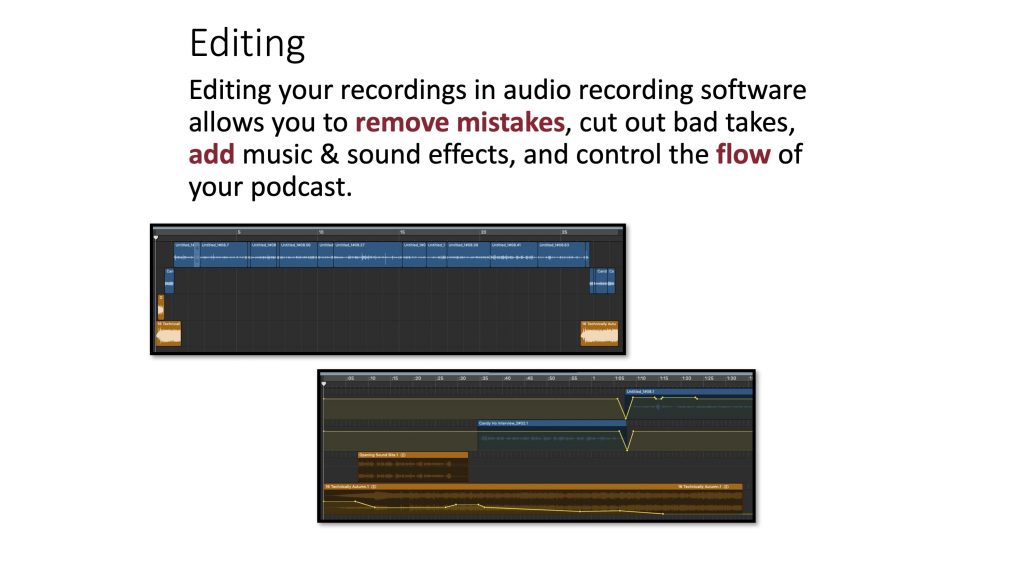
Publishing
Podcast publishing sites such as Anchor help to upload your podcast and distribute to music and podcast apps/sites (iTunes, Spotify, Downcast, Overcast, Breaker, Stitcher Radio)
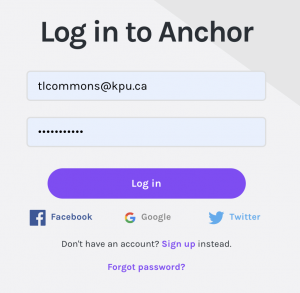
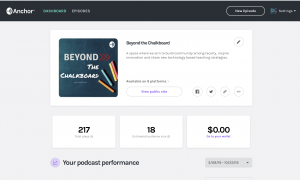
In this podcast we will look at some of the technology and processes required to produce a podcast and I will even show you how I created an episode of KPU’s Teaching & Learning Commons podcast series “Beyond the Chalkboard.”
There are many microphone options for podcasting now that range in price from $40 to $400. In this video below I share some of my favourites and a few new options purchased on Amazon.ca. There is a microphone for everyone’s needs.
In the video below I walk you through an episode of the KPU Teaching & Learning Commons podcast series Beyond the Chalkboard that I created in a music editing program called GarageBand. I will show you how I organize the various sections of my podcast, how to connect the USB microphone, and how to balance volumes.
Podcasting Resources
•https://dev.wordpress.kpu.ca/drcobb/audio-and-podcast-production/
•https://educationcloset.com/2019/05/31/podcasting-in-the-classroom/
•https://www.teachhub.com/technology-classroom-how-why-use-podcasts
•https://www.thepodcasthost.com/niche-case-study/podcasting-in-education/
•https://www.ef.com/wwen/blog/teacherzone/how-and-why-use-podcasts-class/
•https://www.teachcreatemotivate.com/using-podcasts-in-the-classroom/
•http://inservice.ascd.org/4-benefits-of-classroom-podcasting-and-4-ideas-to-try-today/
•https://www.commonsense.org/education/articles/how-podcasts-can-improve-literacy-in-the-classroom

This work by Dr. Gordon Cobb is licensed under a Creative Commons Attribution 4.0 International License.