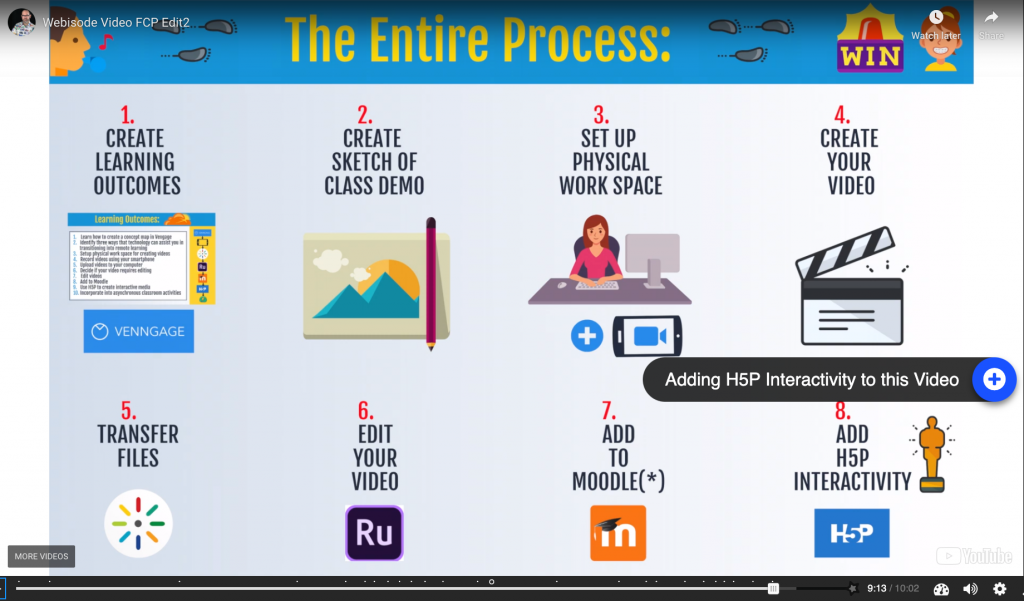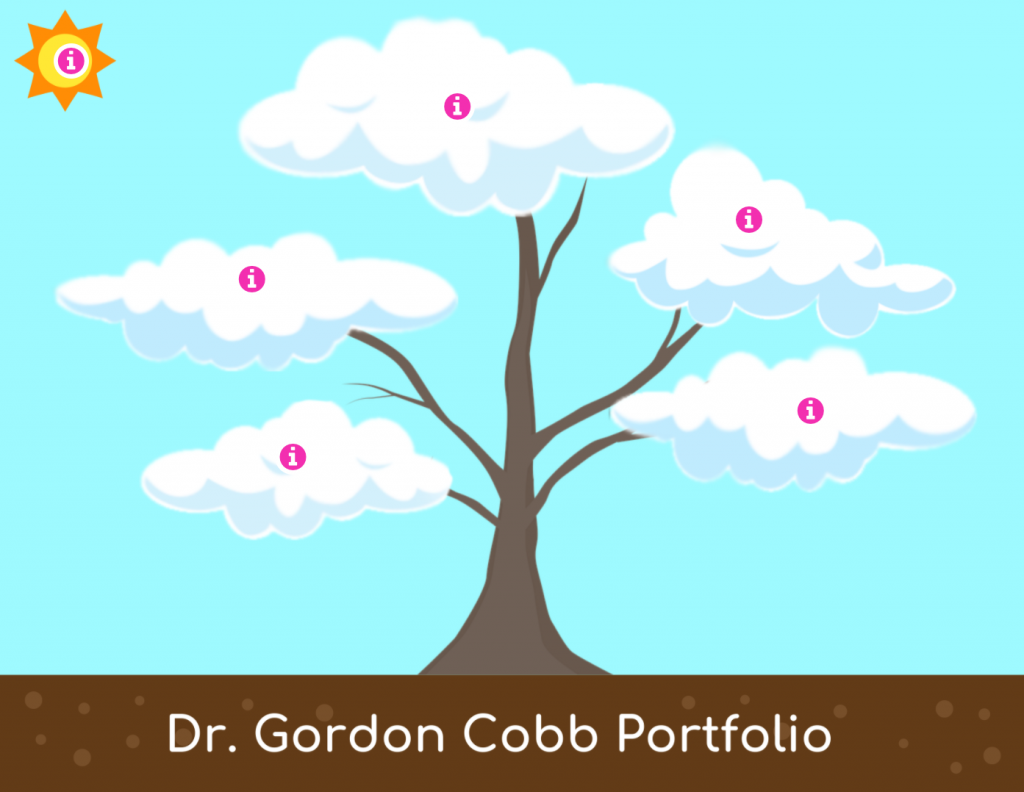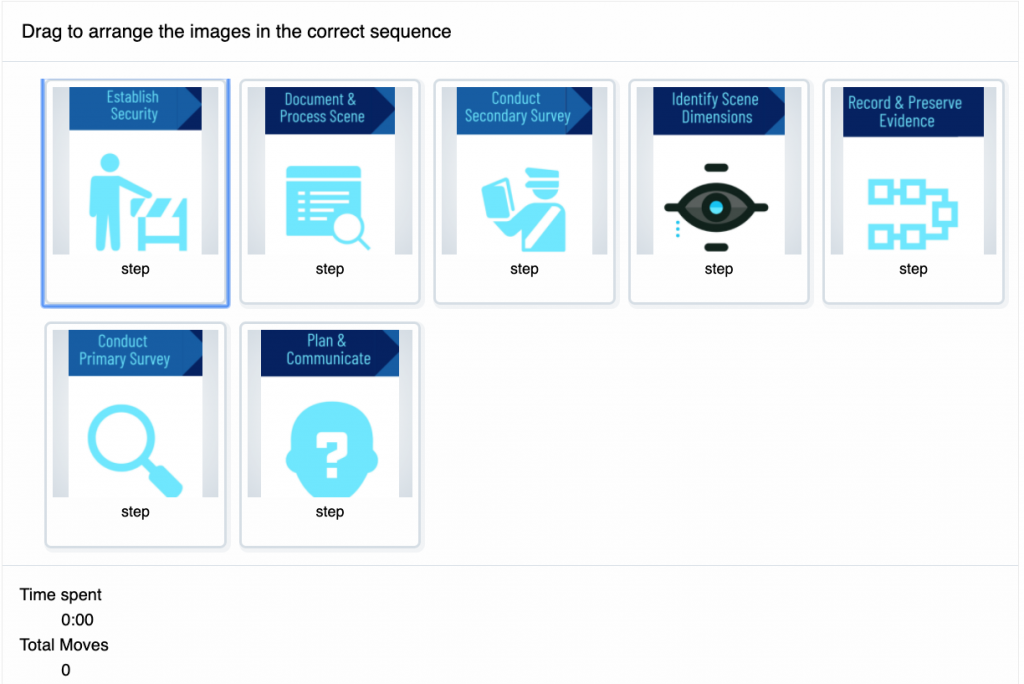COVID 19 has changed the way many of us at KPU develop curricula and engage with our students. I have enjoyed working with many KPU staff and faculty in our Level Up program, the Big Blue Button Session and the Kaltura Capture workshop series. It is out hope that you have all become a little more tech-savvy; that you are working backwards from your learning outcomes and redesigning your class activities to function optimally in an online teaching environment.
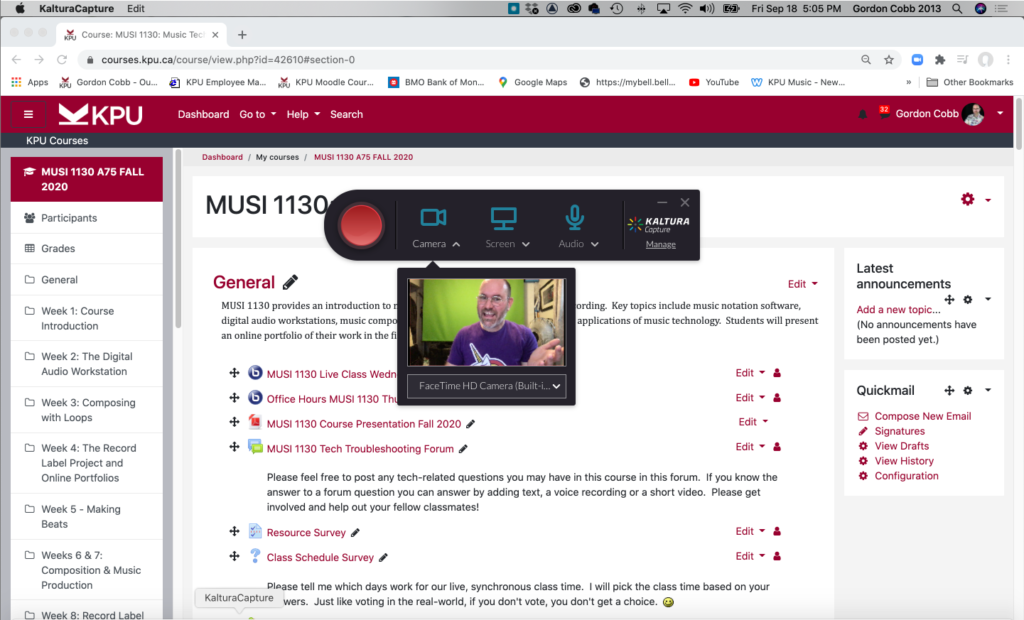
Now that you have learned how to create photos, videos and audio recordings using Kaltura Capture, you may want to explore how to take your educational media to the next level by making your content interactive. Creating interactive media is easier than you think using H5P, an open-source content creator that makes it easy for faculty to create, share and reuse fun and interactive educational media.
H5P is embedded directly into Moodle so you can create, store and add H5P media quickly and easily into your curricula. In this blog post, I am going to show you what is possible with H5P, unpack H5P pedagogy in a way that makes sense for KPU faculty, and inspire you to begin experimenting with interactive content.
Here is a list of the kinds of interactive media you can create with H5P:
- quizzes (multiple choice, true/false, question sets)
- drag & drop
- fill in the blanks
- image hotspots
- flashcards
- virtual 360 degree tours
- memory games
- questionnaires
- image sequencing
- course presentations
- timelines
- fill in the blanks
- branching scenarios
- and many others!
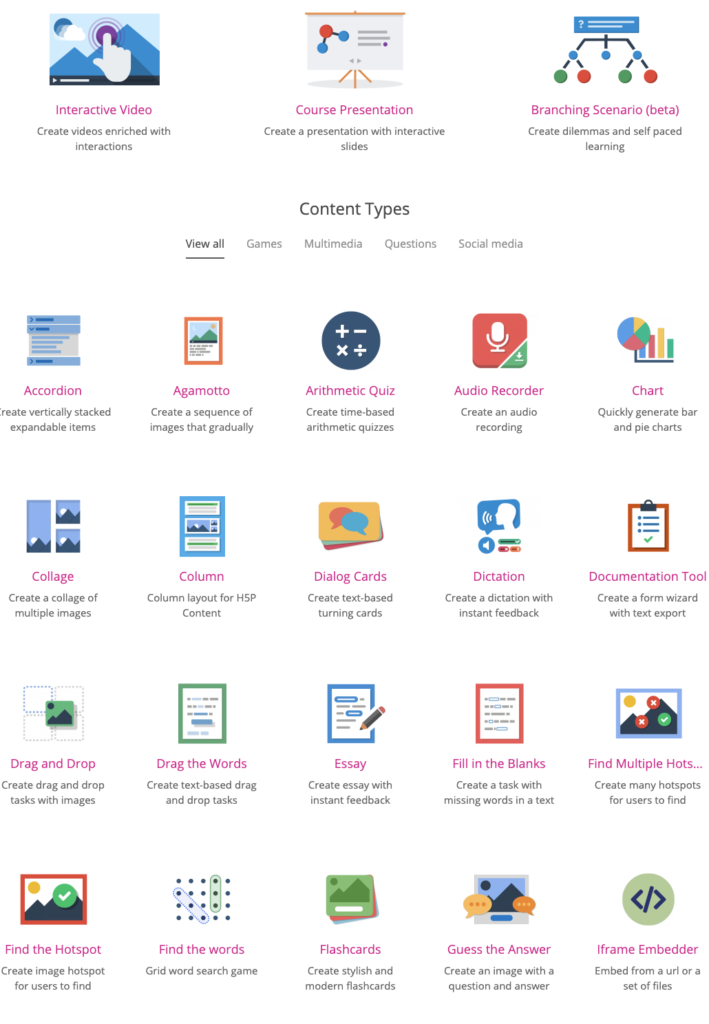
Below you will find three examples of H5P interactive media increasing in complexity from simple to advanced. The first example is a simple drag and drop activity called an “Image Sequencing” activity where the use must drag the images into the correct order. The second example is called a “Course Presentation” which is a series of quizzes and activities contained within a single linear artifact. The final and most complex example is an “Interactive Video” which explains how to turn white board demonstration videos into interactive, media-rich content.
Example 1: Image Sequencing Activity
Study the order of the steps in a crime scene investigation and then complete the activity below. Your job is to put the steps back into the correct order!
Example 2: Course Presentation
Example 3: Interactive Video
Do you have live, whiteboard-based class demonstrations that you need to deliver online? Do you need to learn how to take those whiteboard demonstrations and get them into your Moodle dashboard? Do you have to take synchronous demonstrations and make them asynchronous for online/remote delivery? Then this is the webisode for you!
In the interactive webinar below, Dr. Gordon Cobb will explain what interactive videos are, how one might use them within teaching and learning, and example of an interactive classroom video, and detailed instructions on how to create one.
These three examples are only the tip of the iceberg – there are endless ways that H5P can enhance your existing curricular content and make your classes more fun and engaging. For more information on H5P you can go to the official H5P website to learn how to incorporate more interactive educational media into your teaching practice.