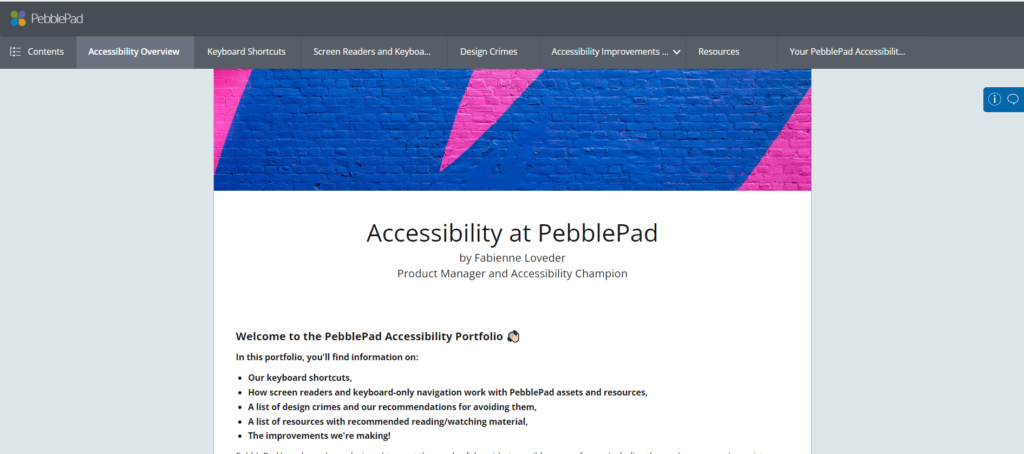PebblePad can be navigated using a keyboard only, through the use of tab, arrow and enter keys. We also have several inbuilt shortcuts to help you navigate more efficiently. On PC’s, using the Windows key + H, speech to text can be used to fill in text sections of all page types including portfolio pages and template pages.
Click on the image below to access more information about PebblePad’s accessibility features.