To help readers navigate the site, the pages are displayed on the top right/middle/left corner. The posts are displayed on the main page. The posts will appear in reverse chronological order. If you would like to have a certain post be the first post, check the “stick to the top of the blog” checkbox.
If you wish not to display the post on the main page, please check “Option: ePortfolio template” page.
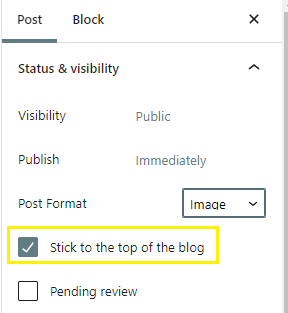
Category and Tags
A category is the general topic of a post. A post can belong to many categories at the same time. The reader can browse specific categories to see all posts in that category.
A tag is like keywords applied to the topic. It goes much more in depth and identifies the individual things.

