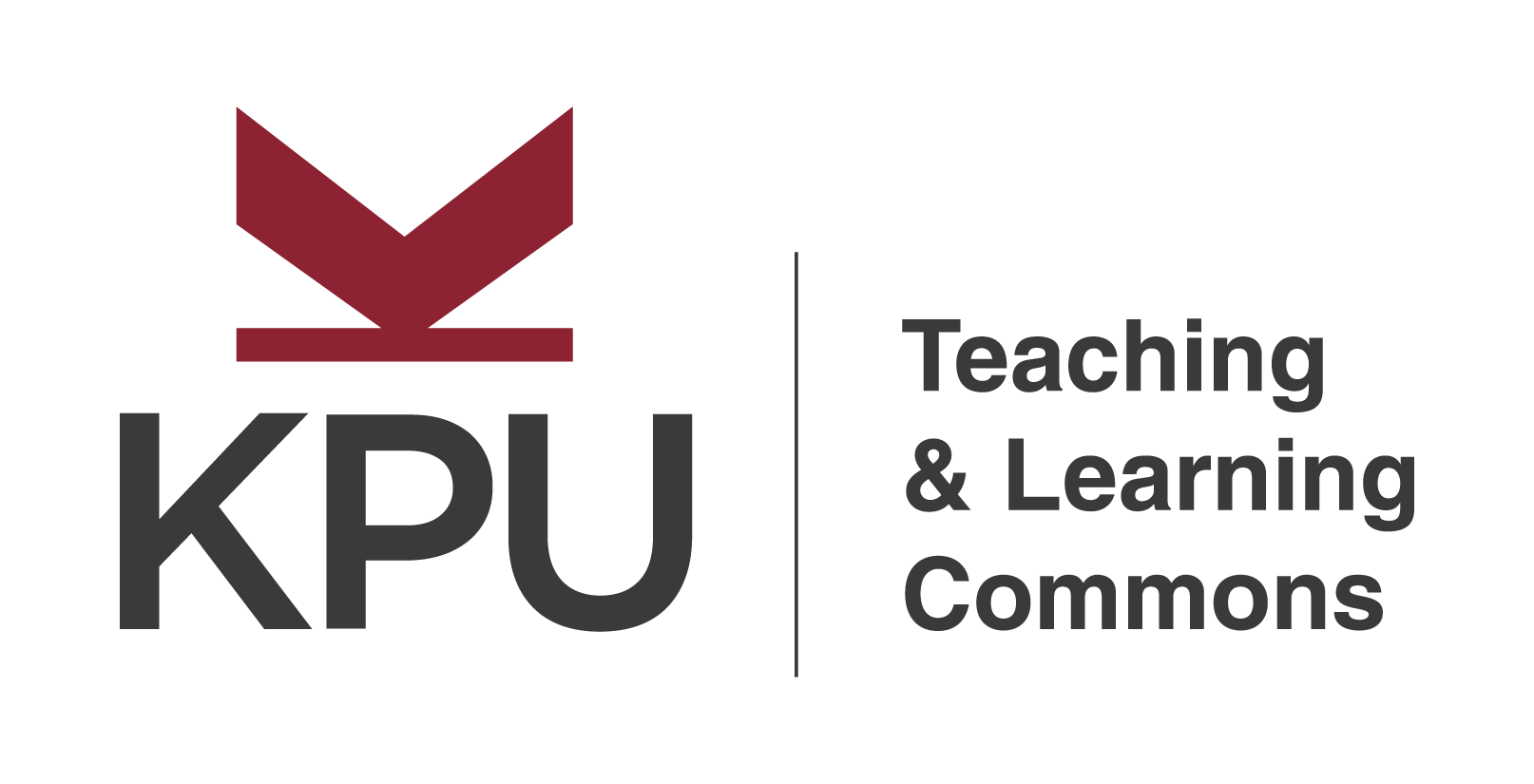Recommendations for Communication with Students
Communication with Students
The decision to use Generative AI in a course is an academic decision and belongs to the instructor unless the course outline explicitly states students will acquire these skills. We have crafted recommendations for the three options instructors have in implementing their choice to allow or not allow GenAI in their course. These options are:
Requiring
AI tools in the course – the instructor has determined that the use of one or more GenAI tools will be required to complete this course
Permitting
The optional use of AI tools in the course – the instructor will allow the student to determine if any GenAI tools will be used to complete the course
Restricting
The use of AI tools in the course – the instructor has determined that GenAI tools will not be used to complete the course
We have provided language to support instructors’ communications with their students for each of these three options.
Recommendation for Instructors for all Options
FAQ
Instructor Considerations
For Instructors Requiring or Permitting the Use of GenAI
In addition to the previous recommendations, you must provide the KPU Notice of Use (Notice of Use – Required Generative Artificial Intelligence in this Course : TEACHING & LEARNING COMMONS KNOWLEDGE BASE), and please consider the following:
Additional Considerations For Instructors Permitting the Use of GenAI In class
- Be clear if there are any assignments or parts of assignments where GenAI must not be used.
- Discuss with them if they need to seek your approval before using optional GenAI.
- Encourage the use of KPU provided AI Tools, Copilot, Padlet, and Adobe.
Considerations For Instructors Restricting the Use of GenAI in Class
Recommendations for instructors to consider communicating with their students:
- Describe why GenAI is not allowed; how its use will it negatively impact a student’s learning. This additional context will help a learner develop their perspective on appropriate and inappropriate use of GenAI.
- Be clear with respect to Spell Checkers, Grammar Checkers, Transcribers, and AI for revision study.
- Outline how your students may check any software use that they feel may be questionable with you.