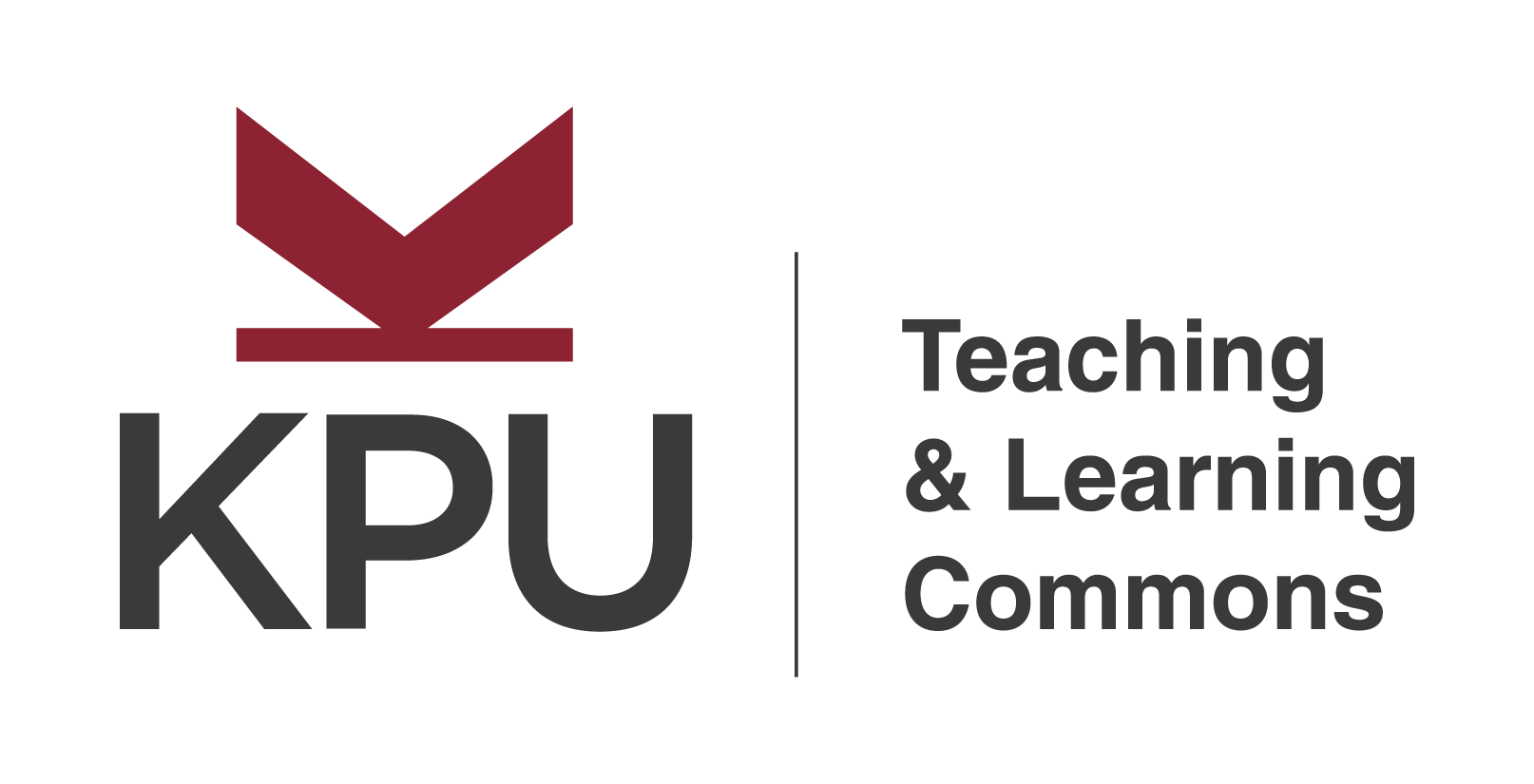Approved GAI Technology Platforms for Academic Use at KPU
The AI technologies listed below have been approved for instructor directed use only at KPU. Students are not authorized to use these technologies for any course work unless expressly permitted by their instructors. If a student is unsure whether they are allowed to use AI for educational activities, assessments, or assignments, they should consult their instructor.
KPU supports innovation and creativity, and as interest in GAI tools grows, it is crucial for KPU students and employees to have access to a variety of tools to better understand their applications and impact on academia, industry and society. It is critically important that any tool used for KPU business, in class or out of class represents a minimal risk to KPU and our students.
Our risk review acknowledges that all AI tools may produce inaccurate, biased, or offensive outputs, and that they collect data to improve the Large Language Models (LLM) powering them. This data collection may raise concerns about copyright or intellectual property violations. Users are advised to avoid inputting personal information or images into these tools due to the extent of data collection and to discuss these risks with students.
At this time, KPU had 3 types of Generative AI tool options available for interested instructors. These options are:
| Generative AI Tools | ||
| Provided GenAI Tools | GenAI Tools Provided as Needed | Free GenAI Tools Approved for Academic Use |
| Copilot – (Microsoft) | Adobe Suite | Chat GPT |
| Padlet | Firefly (Adobe) | |
| Poodll | Framer AI | |
| Zoom | Grammarly AI | |
| Midjourney | ||
| Miro AI | ||
| NotebookLM (Google) | ||
The use of the tools in the table above must comply with KPU policies and the guidelines for use which include specific direction for Communicating with Students, details found here <https://dev.wordpress.kpu.ca/generativeaitlkpu/recommendations-for-communication-with-students/>