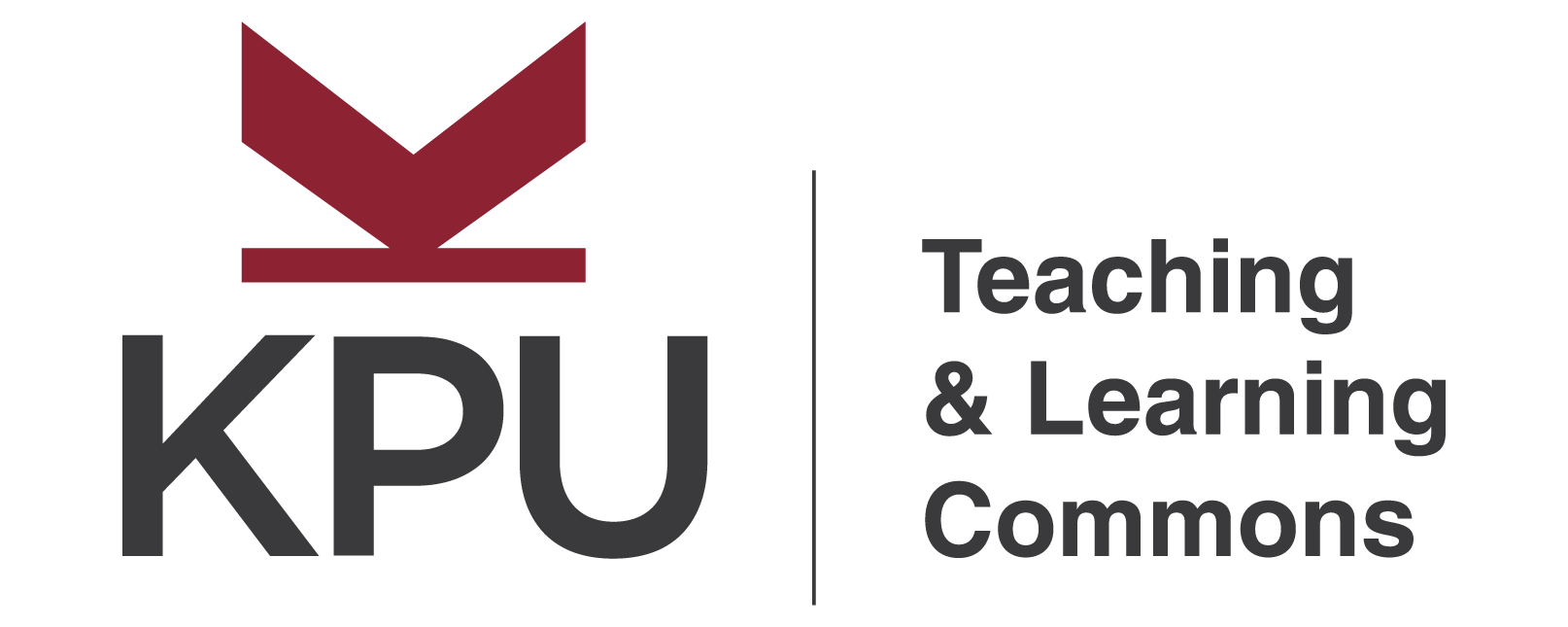Welcome to
Learn WordPress
Learn how to get started in your WordPress journey with hundreds of other KPU faculty and students. KPU powered WordPress sites offers an easy-to-use interface without needing to worry about the technicalities of maintaining a WordPress site. It is centrally managed and is 100% open and secure, with a curated collection of plugins, widgets, and themes to help you get started. Creating your WordPress site is simply a click away.
Getting Started
Why we created this site?
We know that getting a WordPress site started from scratch is not easy. So we want to make it easy for you, so you won’t need to jump through the hurdles. This is a resource site filled with tips & tricks, step-by-steps, best practices, and strategies, curated to help you get started on your WordPress journey.
Who next
Who is this site for?
If you were led to this site by referral or if you stumbled upon this site by accident, you were probably led here by curiosity. That’s a great place to be.
Mainly, this site was curated for KPU faculty and instructional staff that have a curiosity about WordPress but don’t have a clue where to start. Or those of you do know where to start but don’t know how to take it to the next level. We hope this incorporates WordPress into your course. Hopefully with the continuous curated content of this site, this site will become your one-stop shop for all things WordPress.
(Psst…go tell your friends.)
Ideas for WordPress sites
What you’ll learn by using this site?
Topics covered
Frequently Asked Questions
Still have questions?
Book an appointment with one of our learning strategist to get started.