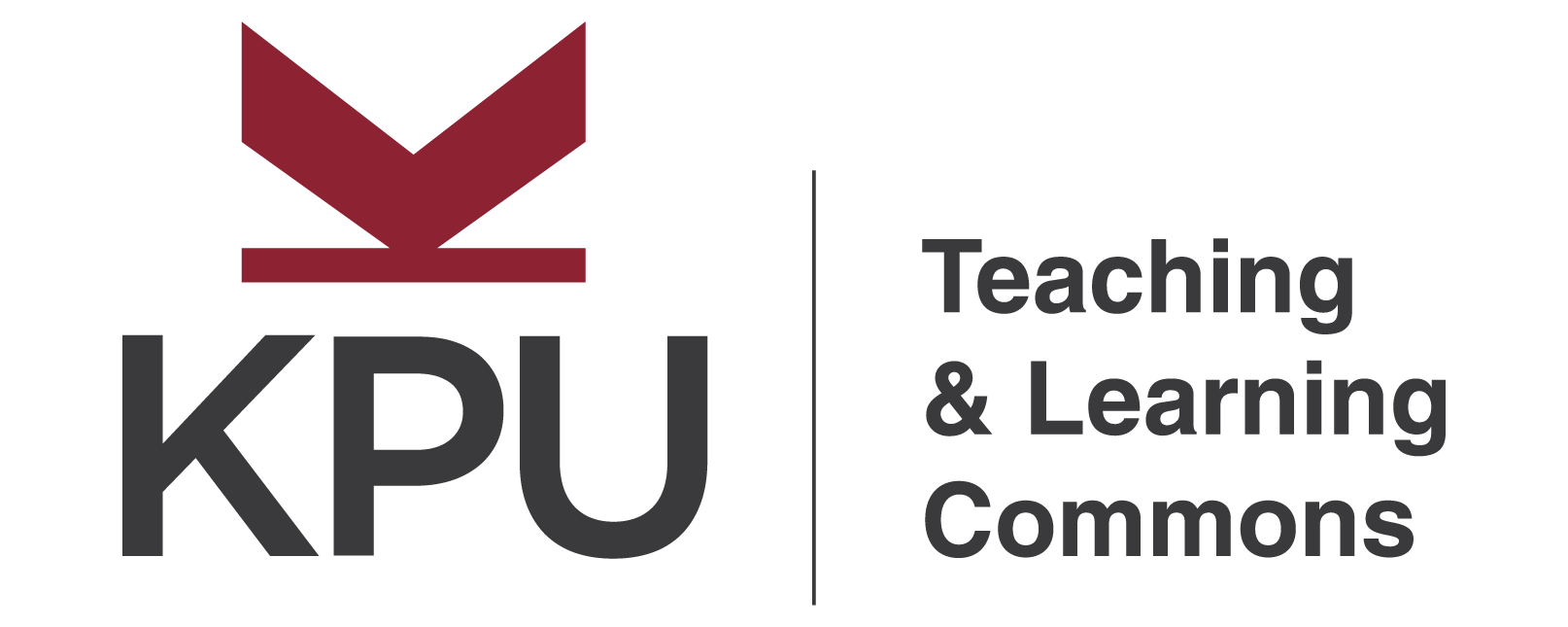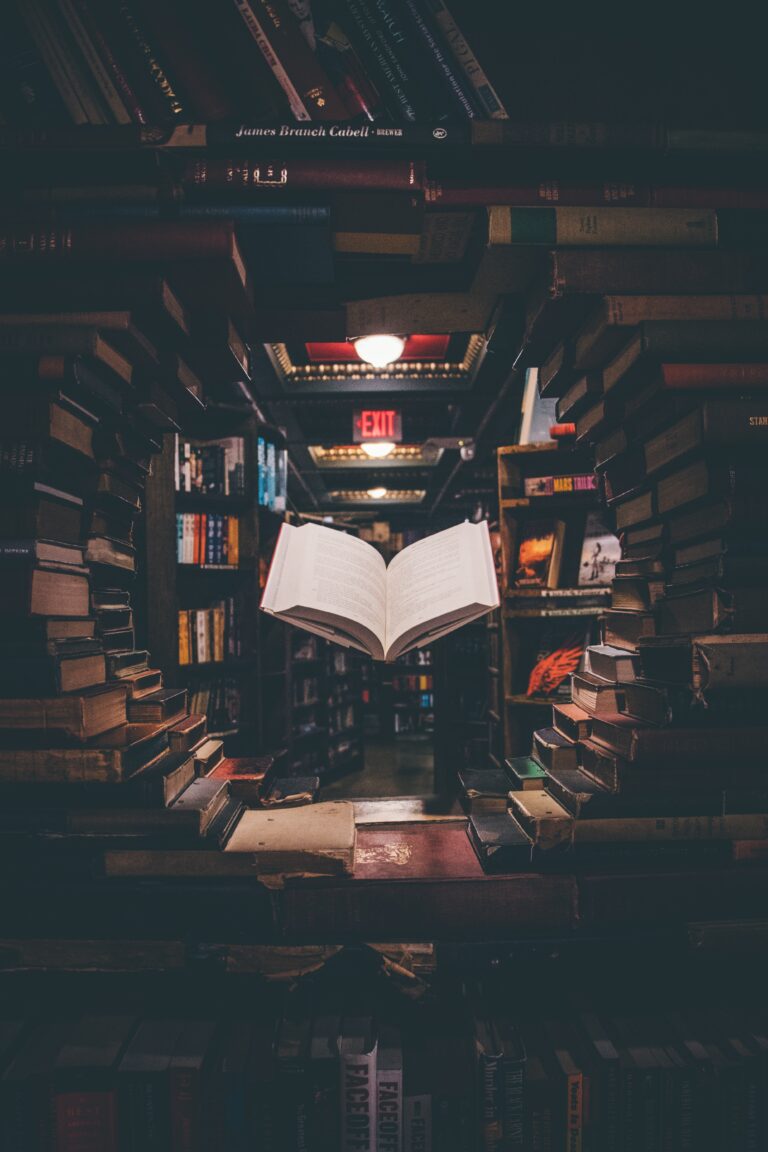Plugins basically add functionality to your existing WordPress site. Think of it as this extension cord above, it’s already got power but it extends its length to other plugs so there could be additional uses to plug in a lamp or an alarm clock. It extends that functionality. There are many plugins out in the wild developed by developers. Because WordPress is a open-source, it allows for developers to easily develop plugins giving WordPress sites more functionalities.
After completing this module, you will be able to: