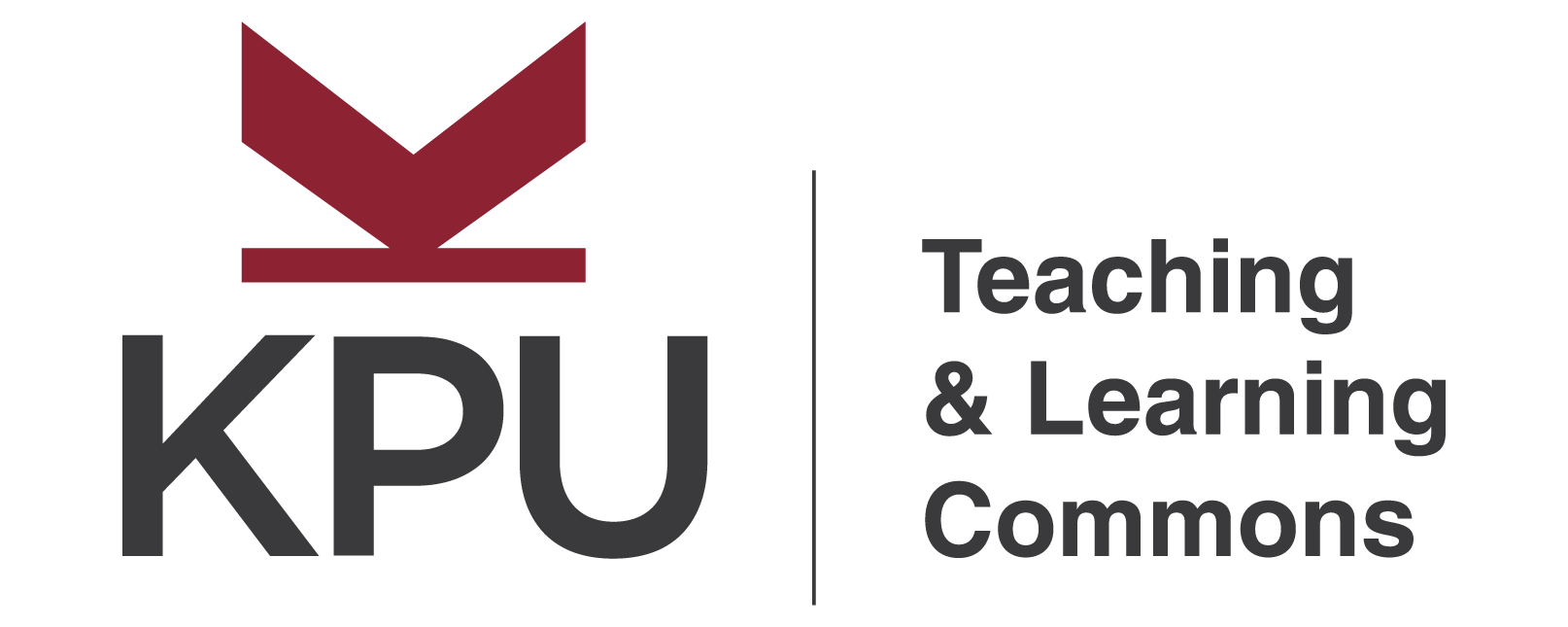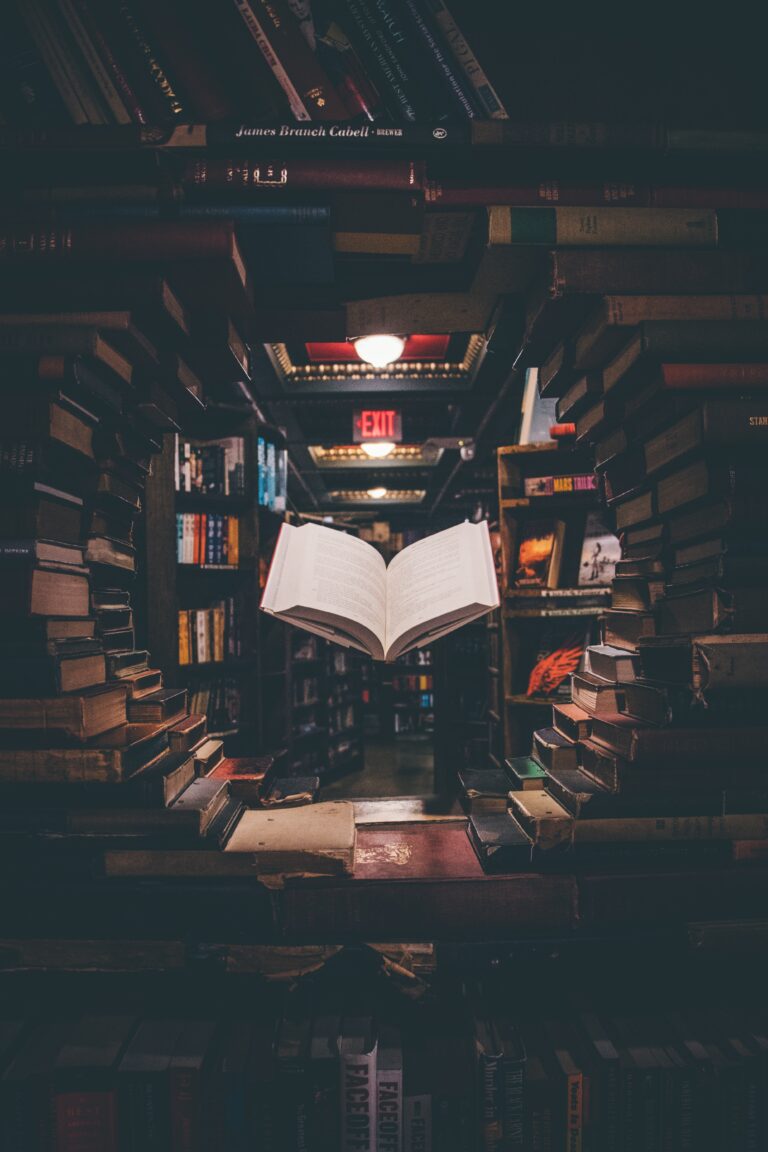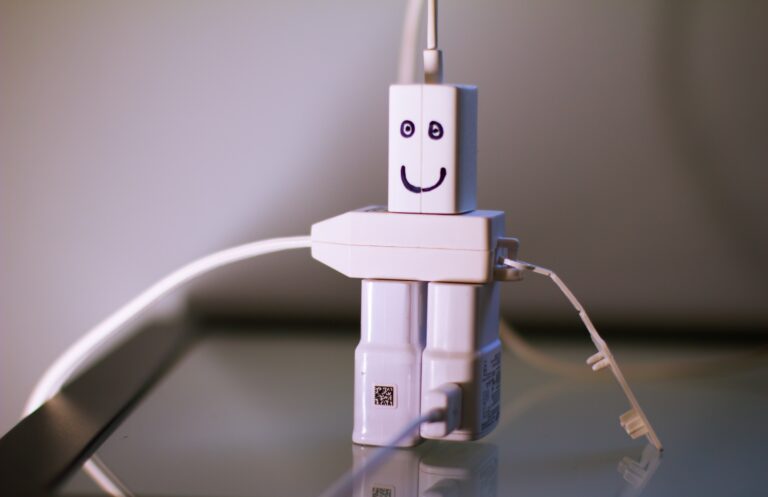Picking a good theme is important. It provides the structure of how your WordPress site will look & feel. Secondly, it will determine what functionality your site has. Each theme has its unique character and its uses. Building a site for blogging is very different than building it for eportfolio use. And the theme will greatly determine its function and looks. You can think of the experience similar to going car shopping, you select the colour, the trim, and whether you want options. Once settled, you have your dream car and it is not easily changed once built. The same can be said to selecting a theme.
After completion of this module, you will be able to:
The video below will discuss the different themes available on KPU WordPress, and how to choose one based on the activity or what you wish to build using WordPress.
Block Themes are coming!
WordPress themes have greatly evolved over the years. Many are used to the classic themes where you are able to change the look and feel of your site with the customizer (since WordPress 3.4) and insert widgets to your sites. This is changing. The era of block themes have begun (since WordPress 5.9) and now a default in WordPress 6.1. This means that anything you see (i.e. menus, headers, content, footers, navigation) are all easily customized with blocks. A majority of the themes on KPU’s WordPress still uses the classic editor. However, the new default theme “Twenty-Twenty Two” and “Twenty-Twenty Three” are now using the new block theme. Learn more about the new Block Theme here, https://wordpress.org/documentation/article/block-themes/.