I want to …
Create activities to assess students

Use Moodle Assignments
The assignment activity module enables a teacher to communicate tasks, collect work and provide grades and feedback. Students can submit any digital content (files), such as word-processed documents, spreadsheets, images, or audio and video clips. Alternatively, or in addition, the assignment may require students to type text directly into the text editor.

Use Moodle Quizzes
The quiz activity enables a teacher to create quizzes comprising questions of various types, including multiple choice, matching, short-answer and numerical. The teacher can allow the quiz to be attempted multiple times, with the questions shuffled or randomly selected from the question bank.

Use Kaltura Media Assignment
Kaltura media assignment enables a teacher to create assignments that require students to upload and submit videos/audio via the Kaltura media platform. Teachers can grade student submissions and provide feedback via this tool directly in Moodle.
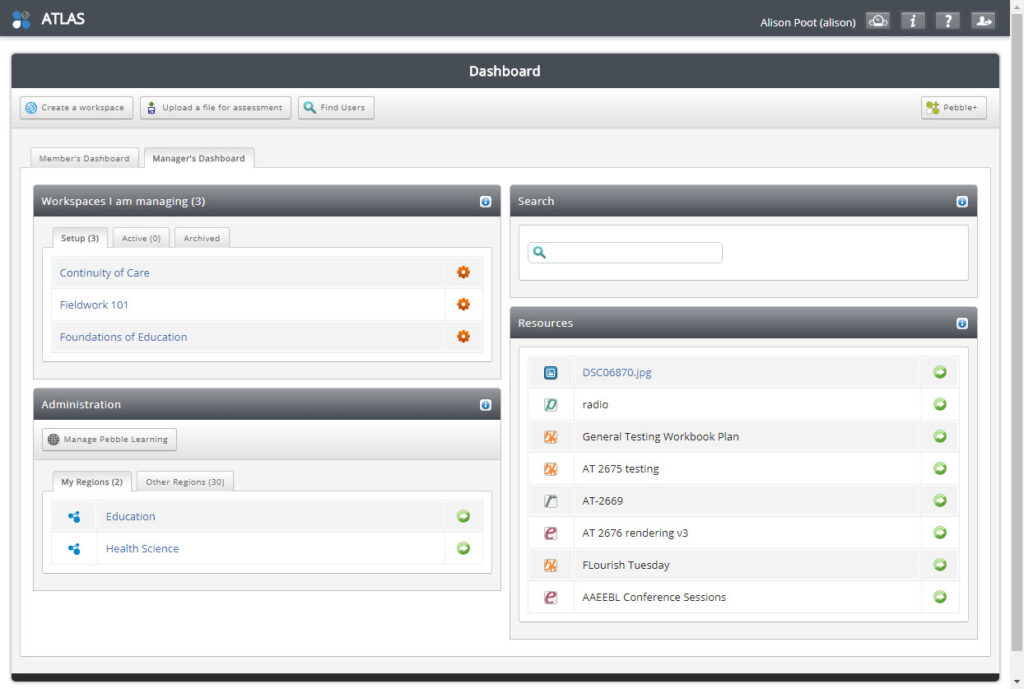
Use Atlas Workspace
ATLAS, or the Active, Teaching, Learning and Assessment Space, is the institutional space of the PebblePad platform. Using ATLAS workspaces, faculty can push out PebblePad resources (templates and workbooks) and collect submissions of student-created assets (i.e. eportfolios, blogs, completed templates and workbooks) for formative and summative assessment. Submissions to ATLAS are live links, allowing students and faculty to engage in dialogue throughout the formative learning process. When it is time for summative assessment, faculty can pause an assignment, which will pause the submission on its last modification, and provide final assessment using a variety of assessment tools such as rubrics and customized feedback statements.
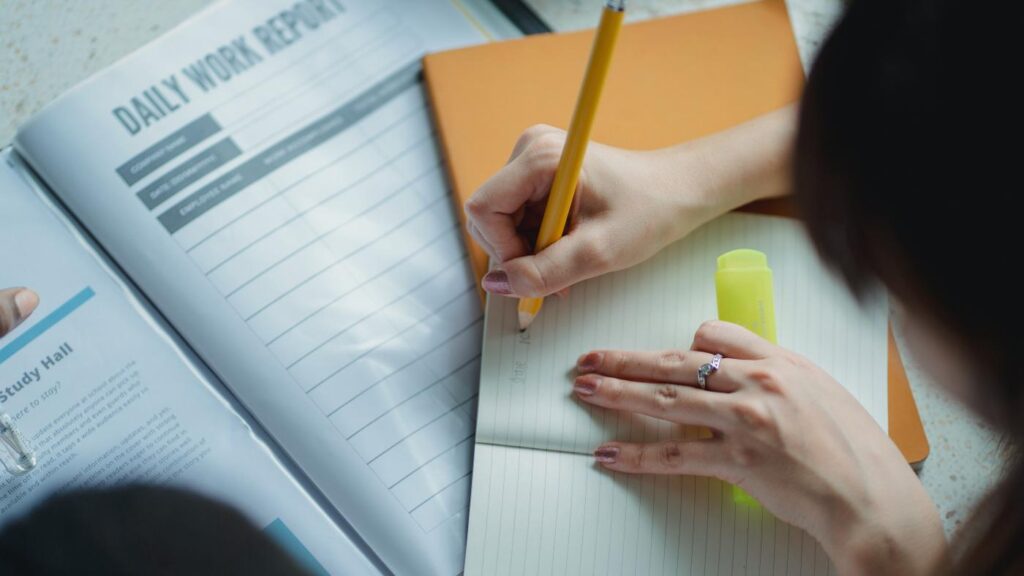
Use Respondus
Respondus is a tool for creating and managing exams that can be printed to paper or published directly to Moodle. You can now easily author exams by creating and importing questions from their large publisher test banks.

Use Grading Strategies
After working through the content and reflective activities presented on this site, you will be able to:
- Articulate the role of grading in your pedagogical and assessment processes.
- Choose efficient grading strategies that provide relevant feedback to students.
- Distinguish between rubric types and construct rubrics to support grading.
- Use Moodle tools when grading.

Develop Authentic Assessments
Use this resource to discover how story is used in authentic course design and assessments. Learning story paradigm, personas and principles will enable you to integrate authentic assessments in your course design.

Academic Integrity
This website is designed to support all members of the university community in upholding values by sharing information about KPU’s approach, strategies to uphold academic integrity.