I want to use…
Tools To Administer My Course

Moodle Attendance
Attendance is a Moodle activity tool that enables a teacher to take attendance during class and students to view their own attendance record. The teacher can create multiple sessions and can mark the attendance status as “Present”, “Absent”, “Late”, or “Excused” or modify the statuses to suit their needs. Reports are available for the entire class or individual students.

Moodle Checklist
The checklist is an excellent Moodle activity tool to assist students track their learning and assessment activity completion. It could be set up in many ways.

Moodle Scheduler
The scheduler is a Moodle activity tool that helps instructors scheduling appointments with your students. Teachers specify time slots for meetings, students then choose one of them on Moodle. Teachers in turn can record the outcome of the meeting – and optionally a grade – within the scheduler. Group scheduling is supported; that is, each time slot can accommodate several students, and optionally it is possible to schedule appointments for entire groups at the same time.
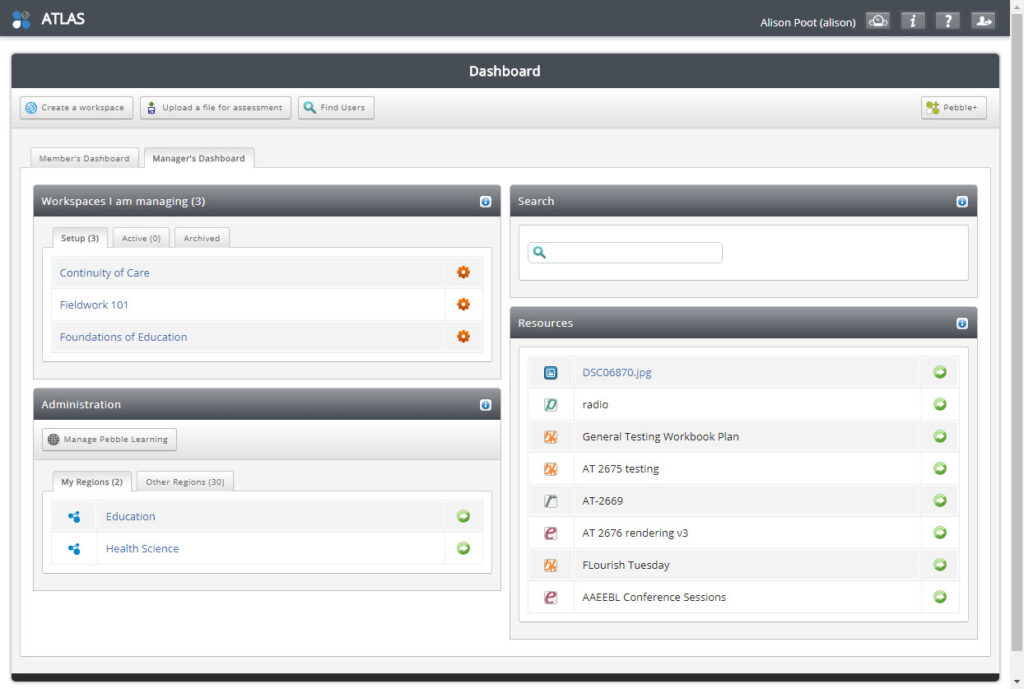
Atlas Workspace
ATLAS, or the Active, Teaching, Learning and Assessment Space, is the institutional space of the PebblePad platform. Using ATLAS workspaces, faculty can push out PebblePad resources (templates and workbooks) and collect submissions of student-created assets (i.e. eportfolios, blogs, completed templates and workbooks) for formative and summative assessment. Submissions to ATLAS are live links, allowing students and faculty to engage in dialogue throughout the formative learning process. When it is time for summative assessment, faculty can pause an assignment, which will pause the submission on its last modification, and provide final assessment using a variety of assessment tools such as rubrics and customized feedback statements.