Screenshots & Resources
Click the following to better navigate the page:

Screen Shots of Moodle Templates
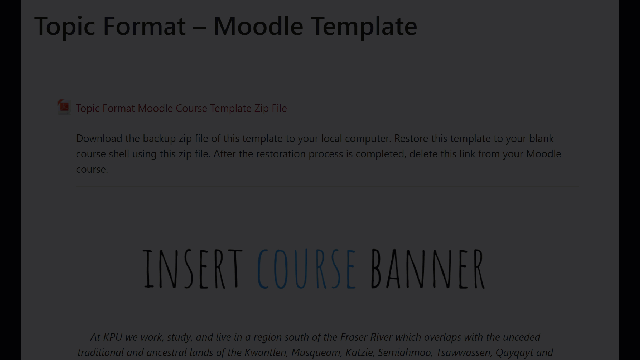
1. Topic Format
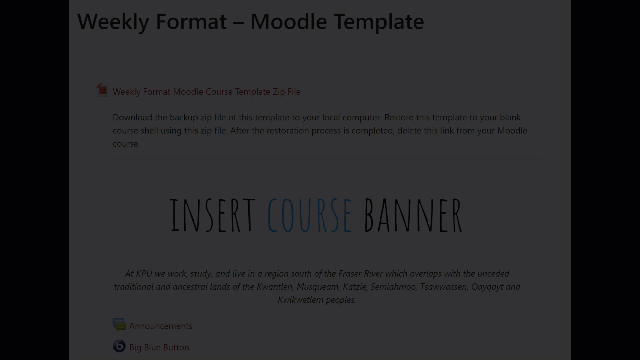
2. Weekly Format
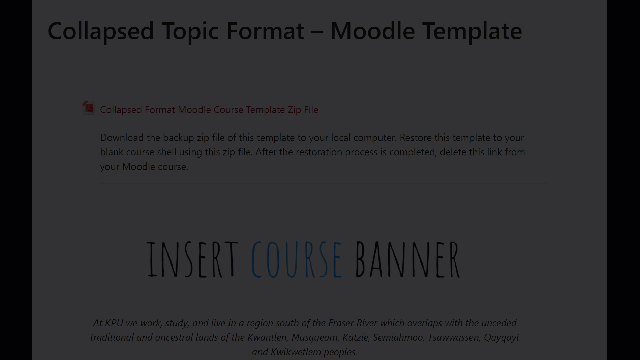
3. Collapsed Topic Format
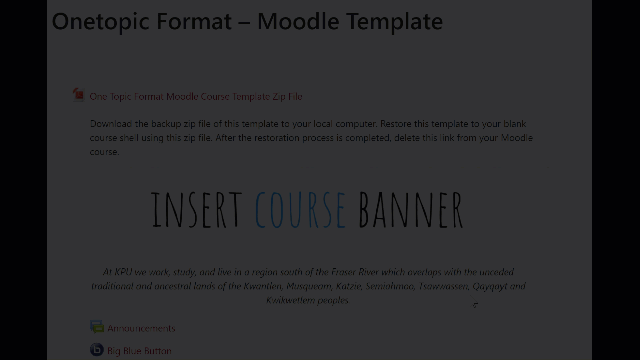
4. One Topic Format
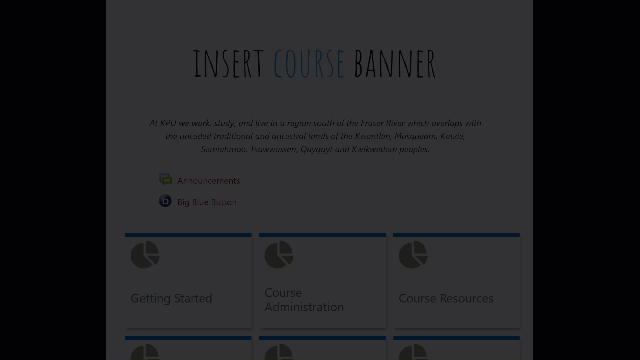
5. Tiles Format
Resource Index
Welcome Video
KPU – How to Embed a Video in Moodle
KPU – How to add videos as a Kaltura video resource
KPU – How to use the Kaltura Video Editor
KPU – How to edit a video with Kaltura editor
Build Community
KPU – Community of Inquiry Resources
KPU – Engagement in an Online Environment
KPU – Strategies to Build a Community of Learners
KPU – Interaction and communication in online learning communities
Utilizing Checklists
Module Overview
Concordia University – Planning an Online Course Module
Westchester University: Best Practices for Developing Content Modules and Module Pages
Wiley Education Services – Creating Module Introduction Videos
Learning Content
KPU – Learning Outcomes and Alignment – Video & Docs
KPU – Open Learning Resource of Learning Activities
KPU – Backward Design – 30sec Video
KPU – Portfolio for Rubric Reflection
KPU – Sample Discussions Rubric
KPU – Asynchronous Online Debates
KPU – Design Principles for Online Learning
Assessments
KPU – Assessing Critical Reflection
KPU – Using Reflection for Assessment
KPU – Using Assessment to Support Student Learning
KPU – Effective Multiple Choice Questions
KPU – Integrate Kaltura Video Quiz to Moodle Gradebook
Western University – Online & Alternative Assessment Ideas
Journal – Asynchronous Discussions and Assessment in Online Learning
