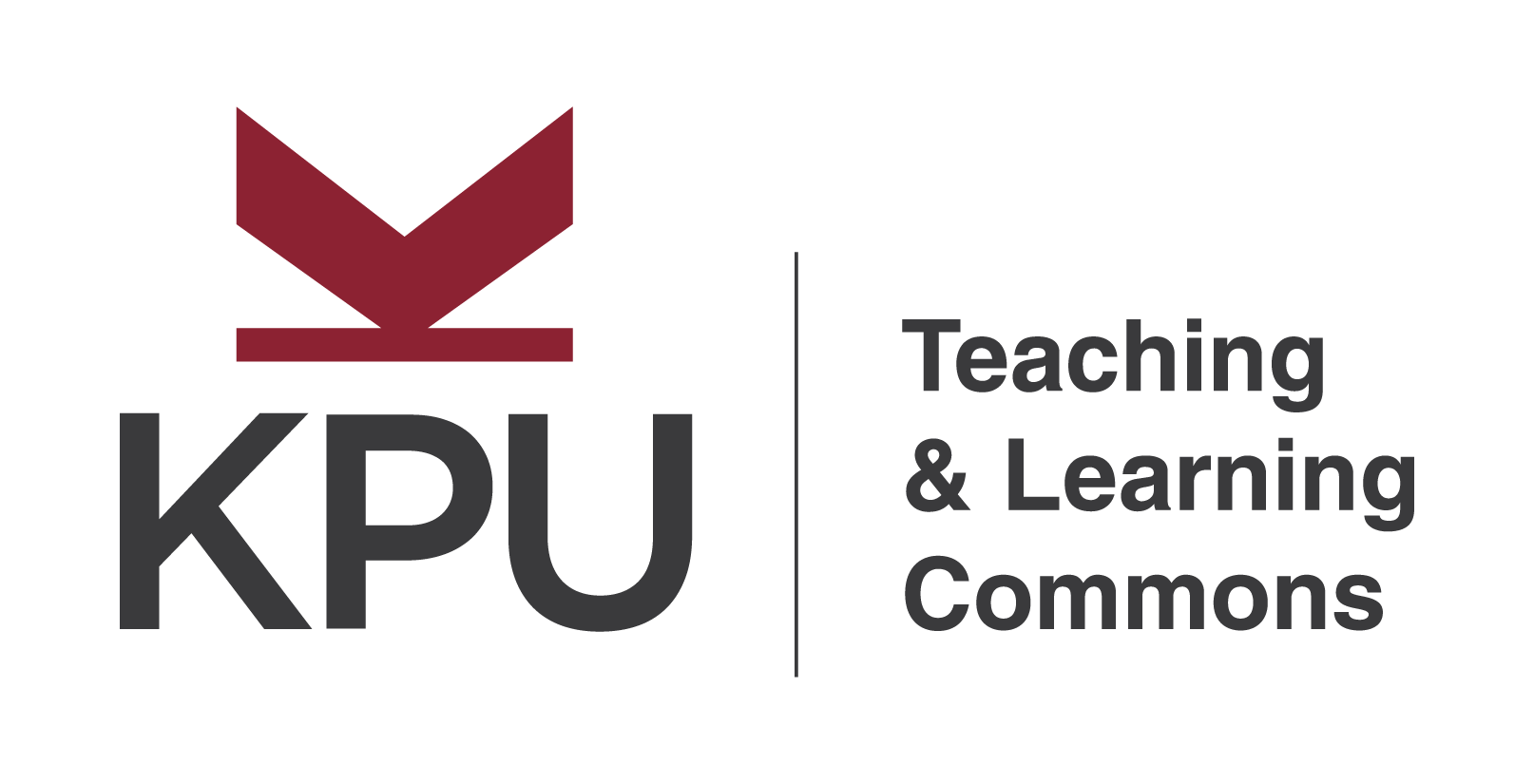Moodle Feature Tools
KPU uses Moodle as its primary learning management system to support face-to-face classes in addition to digital learning environments offered partially or fully online. In Moodle, instructors can share course content (print or multimedia), engage students with discussion forums, manage assignments and quizzes, as well as give grades. Moodle offers many plugins to allow for integration of other technology tools we support (e.g., Kaltura, H5P, PebblePad).
Click on the following links for more information on Moodle resource and activity tools across use case applications to teaching and learning
Moodle feature tools that support the administration of a course.
Moodle Activity Tools
Attendance
Checklist
Scheduler
Moodle feature tools that support the creation of content.
Moodle Activity Tools for content creation
Lesson
Glossary
Choice, Group Choice
Poodll
Poodll creates interactive content to build language learning, audio and video recording in Moodle. It can be used as audio/video assignments and quizzes for assessments as well as content driven activities for learning. Poodll gives students opportunities to practice what they learned (Source : Poodll documentation). It includes four tools to do this.
| Poodll Mini Lesson | Poodll Read Aloud | Poodll Solo | Poodll Word cards |
| Language activities are combined into a self-guided lesson. It is comprised of a sequence of lesson items. MiniLesson combines several auto-graded language learning activities into a simple self guided online lesson. | ReadAloud is an activity designed to assist teachers in evaluating their students reading fluency. Students read a passage, set by the teacher, into a microphone. Later the teacher can mark words as incorrect and get the student WCPM (Words Correct Per Minute) scores. | Poodll Solo is an activity designed to give students speaking practice. Students record themselves speaking about a topic, transcribe their own speech and receive feedback on their work. | The wordcards activity module enables a teacher to create custom wordcards games for encouraging students learning new words. Each card contains a set of words/phrases and matching definitions. It is automatically graded. |

Poodll, integrated with Moodle at KPU, offers innovative tools for interactive language learning, supporting diverse activities like assignments, real-time feedback, and multimedia integration. This infographic provides you with an overview of the tool and its use cases.
Click the image to download the full-resolution version.
Click here to learn more about Poodll use cases including benefits and step-by-step guides.
SCROM Package
For more information about SCROM Package, please view: SCROM activity
External Tool
Moodle Resource Tools for content creation
Book, File, Folder, Content Package, Label, Page, URL, Lightbox Gallery
Moodle feature tools and others that support the creation of media.
Kaltura
Click for more information: Kaltura
H5P Interactive Content
Click for more information: H5P Interactive Content
Moodle feature tools that support students engage with content.
Lesson
H5P Interactive Content
Click for more information: H5P Interactive Content
Poodll
Poodll creates interactive content to build language learning, audio and video recording in Moodle. It can be used as audio/video assignments and quizzes for assessments as well as content driven activities for learning. Poodll gives students opportunities to practice what they learned (Source : Poodll documentation). Poodll includes four tools.
| Poodll Mini Lesson | Poodll Read Aloud | Poodll Solo | Poodll Word cards |
 |  |  |  |
| Language activities are combined into a self-guided lesson. It is comprised of a sequence of lesson items. MiniLesson combines several auto-graded language learning activities into a simple self guided online lesson. | ReadAloud is an activity designed to assist teachers in evaluating their students reading fluency. Students read a passage, set by the teacher, into a microphone. Later the teacher can mark words as incorrect and get the student WCPM (Words Correct Per Minute) scores. | Poodll Solo is an activity designed to give students speaking practice. Students record themselves speaking about a topic, transcribe their own speech and receive feedback on their work. | The wordcards activity module enables a teacher to create custom wordcards games for encouraging students learning new words. Each card contains a set of words/phrases and matching definitions. It is automatically graded. |
Click the link for a resource that explains the functionality of Poodll tools.
View : Poodle – Audio/Video Options in Moodle
HotPot
For more information about HotPot, please view: HotPot
Moodle feature tools that support collaboration amongst students.
Chat, Forum, Workshop, Wiki, Database
Moodle feature tools and others that support the assessment of learning.
Assignments
Quiz
Respondus
Click for more information: Respondus
Moodle feature tools that support synchronous classes, meetings.
Click for more information: BigBlueButton
Moodle feature tools that support receiving feedback from students.
Feedback