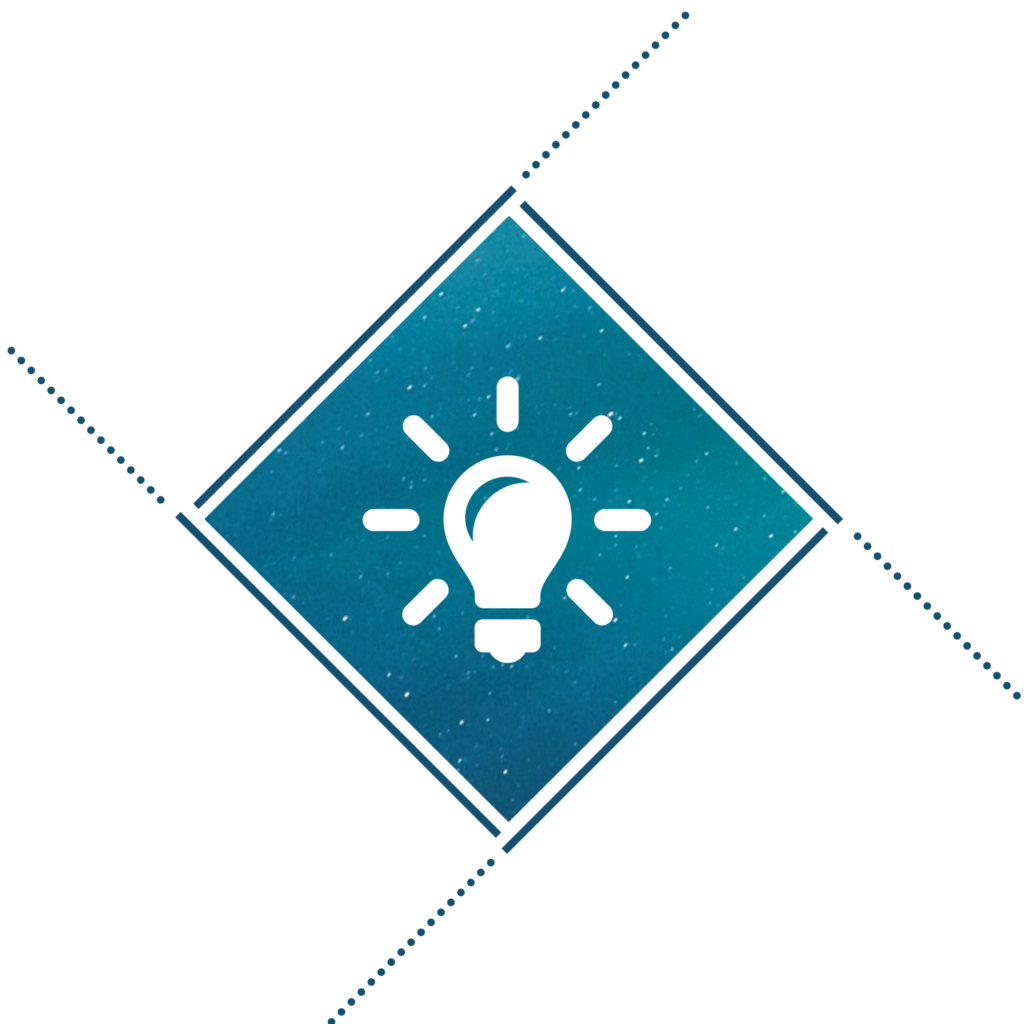ADAPTING OER
There is no such thing as “the perfect resource”, but sometimes a resource comes close enough that it could be used with a few changes.
The core concept behind OERs is that they can be revised and remixed in order to fit a specific need or goal. Open licenses give permission in advance for this type of work, as long as the original author did not choose a “No Derivatives” license.
The OER adaptation process is similar to the OER creation process, with some additional steps around finding and evaluating resources and with less to do with developing the content.
Support for OER publishing is provided by the Open Publishing Suite (OPUS).
Once you have found an OER, the following is a general outline of the OER adaptation process with resources to help you at each stage.

Evaluating a resource for adaptability
Check the licence for permissions and restrictions and choose a new licence for your adaptation that is compatible with the original licence. You can see how the various licenses interact with each other in the chart below.
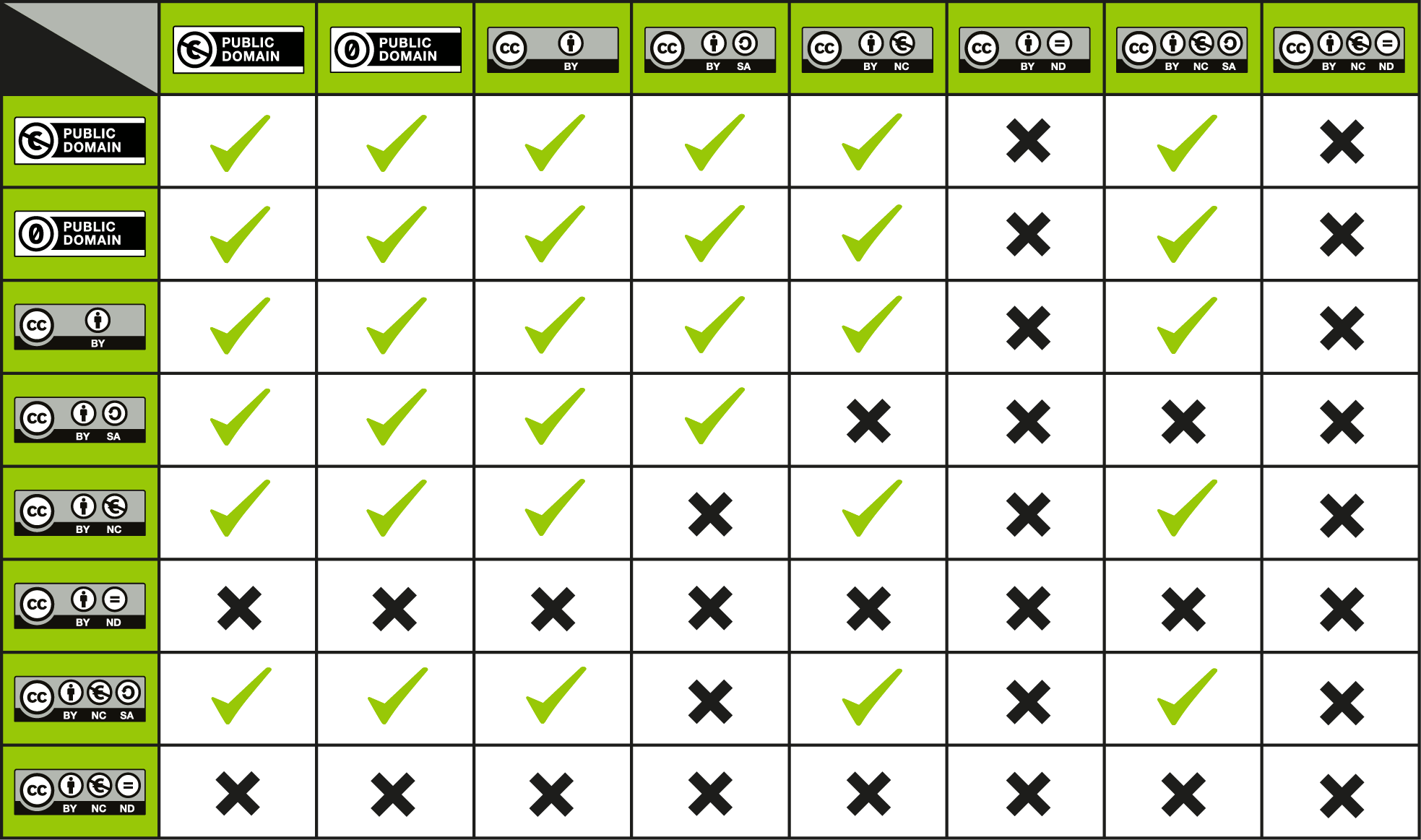
Alternative Open Licenses
Some resources may have an alternative open licence that is not Creative Commons. For example, image databases such as Unsplash and Pixabay, the Canadian Open Government Licence, and TimeMaps. These licences allow you to use these works as long as you abide by the requirements of the licence. Be sure to read the licences to see restrictions that may apply or specific attribution statements.
If you are using content with specific licences like these, note these exceptions somewhere in your resource, such as a Licensing Info page.
Resources

Finding or creating an editable format
If you want to adapt a resource, you will need it in an editable format. This usually means the original source files used to create the resource, which may be difficult to track down. For example, LibreTexts sometime offer a downloadable PDF, but no editable files. This means that you will need to manually copy and paste the contents of the OER that you want to use and spend time cleaning up the formatting. This will greatly impact the amount of time spent on your project.
Editable file formats include:
- Pressbooks or WordPress files (.xml or .wxr)
- HTML files (webpages)
- Word document (.docx) or OpenDocument Text (.odt)
- Simple text files (.txt)
- EPUB (see “Export Google Docs as ePub Files“)
- LaTeX files (if the original book includes math or science formulas and equations)
If you are interested in using a document that is only available in PDF, try to contact the original author and ask for a copy of the textbook source files. This may save you time when dealing with formatting.
This content was adapted from Adapting an Open Textbook by Open UBC, licensed under a Creative Commons Attribution-ShareAlike 4.0 International License.
Resources

Making your edits
This is where the adaptation process merges into the OER publication process. Your license and tools may be impacted by your choice of resource to adapt, but the rest of the process is the same.
Resources

Creating an Adaptation Statement
If you are modifying content that is in the public domain, you are not required to attribute the original author. However, if you are modifying content with a Creative Commons license, then you must acknowledge the author(s) of the original work as well as who owns the copyright, how the original work was licensed, and what the substantive changes were made.
When using Pressbooks to create an adaptation, this can be done on a Licensing Info page in the front matter or a Versioning History page in the back matter. If you are creating an adaptation using another system, such as Word, then display the adaptation and licensing information in the footer.
Keep in mind that the reader could be viewing a printed copy with page numbers or an electronic version with no page numbers, so do not use page numbers as references. Instead, use chapters and chapter sections as reference points within the book.
The adaptation statement will vary depending on how many changes you have made:
- If a significant amount of new information has been added, briefly describe the content and where it can be found, e.g., as a new chapter or part of an existing one. Provide a title to the new work.
- If significant changes have been made to existing material, describe what has been altered and where it can be found, by chapter or chapter section.
- Overall updates and changes can be described with a general statement.
This content was adapted from Adaptation Guide by BCcampus, licensed under a Creative Commons Attribution 4.0 International License.
Resources

Ideas for Adaptation
Here are some suggestions for modifications you might make to an existing OER:
- Add H5P, images, or videos
- Add material created by or suggested by students
- Address a particular teaching or learning style
- Improve diversity and representation
- Improve accessibility
- Incorporate Universal Design for Learning (UDL) principles
- Modify for the Canadian or B.C. context
- Remove sections not covered or that don’t meet learning objectives
- Translate material into another language
- Update with current information, or correct errors or inaccuracies