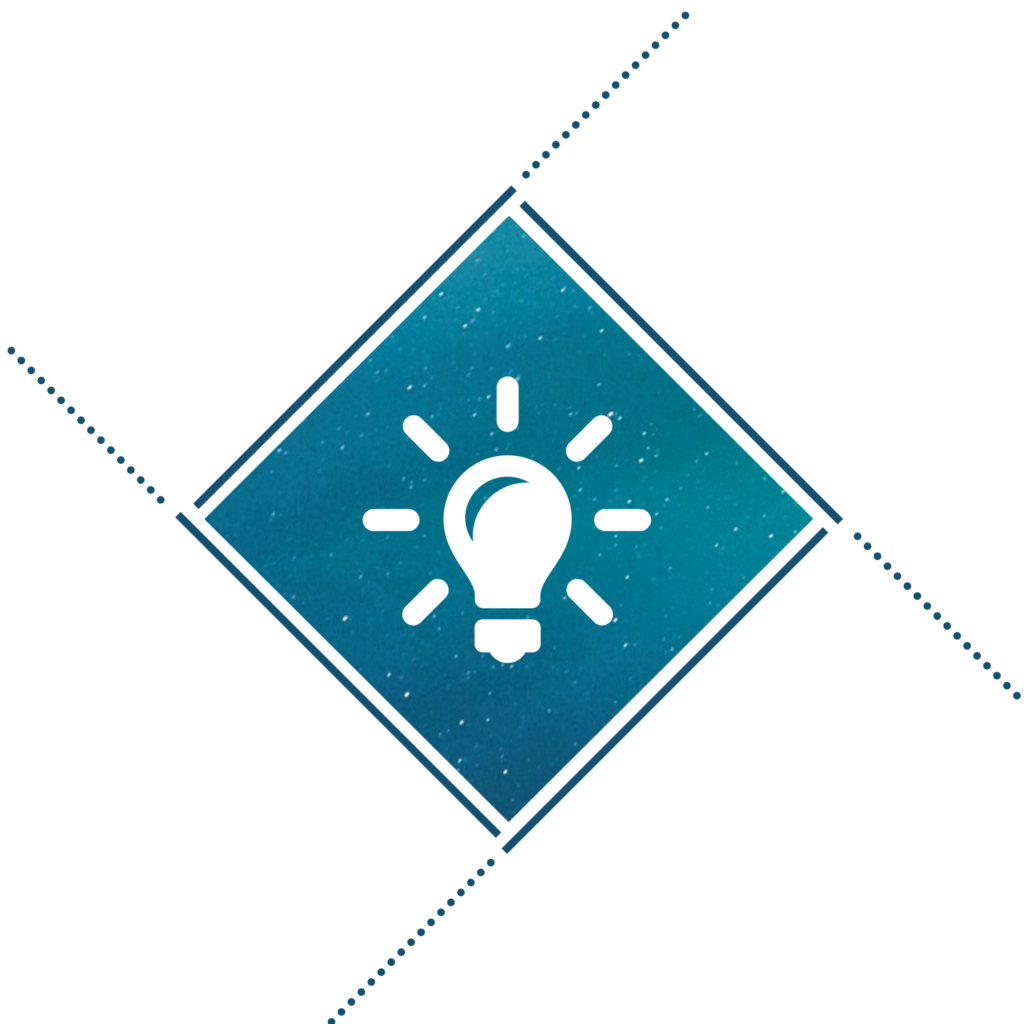Finding and Using OERs
Replacing a paid textbook with an open resource is a small and easy way to make a big difference for students.
In the Open Education world, we call the act of replacing a paid textbook with an OER “adopting” the resource. Adopting an OER is as simple as assigning it in your course syllabus instead of a paid resource. The following is a general outline for how to use OERs with resources to help you at each stage.

Finding OERs
There are many different OER repositories out there. Below are our top 5 recommended repositories as good places to begin your search.
BC Open Collection
The BCcampus B.C. Open Collection contains course materials developed by educators in B.C. Cross-reference this with the Adoption Finder, a new tool that helps identify open textbooks used at colleges, institutes, and universities in B.C. with their transferrable course codes according to the BC Transfer Guide.

Mason OER Metafinder (MOM)
The Mason OER Metafinder searches well-known OER repositories like OpenStax, OER Commons, and MERLOT but also sites like HathiTrust, DPLA, Internet Archive and NYPL Digital Collections where valuable but often overlooked open educational materials may be found.

OASIS
Openly Available Sources Integrated Search (OASIS) is a search tool that searches in several different repositories at the same time, saving you the time of searching each yourself.

OER by Discipline Directory
The BCcampus Open Education OER by Discipline Directory lists a wide range of open educational resources organized by discipline. This directory is updated as new resources are identified. Note that textbooks in the B.C. Open Textbook Collection are not included in this directory.
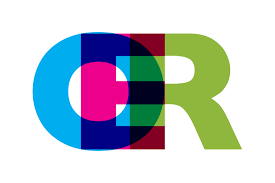
OER COmmons
The OER Commons is a worldwide learning network of shared teaching and learning materials. OER Commons offers a comprehensive infrastructure for curriculum experts and instructors at all levels to identify high-quality OER and collaborate around their adaptation, evaluation, and use to address the needs of teachers and learners.

Resources

Evaluating OERs
Unlike libraries, where content is evaluated and curated from a set of items identified through publishers, open educational resources can be found everywhere and anywhere and have no set form of evaluation before they are made available to the public. Here are some questions and criteria you can use to determine whether an OER will suit your needs:
AUDIENCE
- Who will be using the resources?
- Is the resource at an appropriate education level for your audience?
SUBJECT COVERAGE AND RELEVANCE
- Does the information directly address one or more of the class objectives?
- Is there any area within the larger subject that should be excluded?
MATERIAL TYPE
- What kind of media will the collection contain (e.g. videos, podcasts, etc.?)
- What media types will be excluded from the collection?
PEDAGOGY
- Does the resource encourage active learning and class participation?
- Does the information directly address one or more of the class objectives?
- Does the resource encourage active learning and class participation?
- Are there opportunities for students to test their understanding of the material (e.g. a video with embedded questions)?
ACCURACY AND QUALITY
- Is the information accurate?
- Are there major content errors or omissions?
- Is the resource available in alternative formats (e.g. .doc)?
- Is the layout and interface easy to navigate?
- Do the design features enhance or inhibit learning?
- For audio or video resources, is the sound quality high?
LICENSING
- Does the license allow for educational reuse of materials?
- Does the license allow modifications or adaptations of the material?
Adapted from Assessing OERs by UBC Library, licensed under Creative Commons Attribution 4.0 International License.

Using OERs
To begin using an OER, simply replace the information about your previous resources with the new information about the OER, including its link. Update this information in all of your usual locations, including the syllabus and Moodle site.
If you are using an open textbook, BCcampus tracks B.C. faculty adoptions as part of their accountability agreement with BC’s Ministry of Post-Secondary Education and Future Skills.
If your course does not require students to purchase any other course materials, it is now eligible for a Zero Textbook Cost (ZTC) designation. When upcoming course information is collected for the schedule, let your Chair (or whatever other process your Faculty uses to collect scheduling information) know that your course is ZTC.


Further Reading
for an adoption grant
BCcampus Adoption Finder
BCcampus tracks OER adoptions at institutions across BC and has created the Adoption Finder. The purpose of the Adoption Finder is to not only provide actual adoptions used for specific courses but also list potential adoptions for comparable courses using the BC Transfer Guide. Use the Adoption Finder to see the OERs that your colleagues have chosen and already evaluated to be relevant and useful for your discipline.
To use the Adoption Finder, go to “Data” > “Filter Views” > “Create New Temporary Filter View”. This enables you to filter the content of the spreadsheet based on your needs. Filter a column by clicking on the filter button next to the column title (see image below).
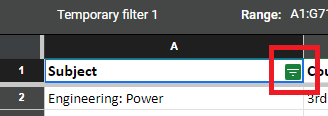
You can also search the spreadsheet by pressing “Ctrl+F” and typing KPU into the search bar to highlight any entries that refer to us.