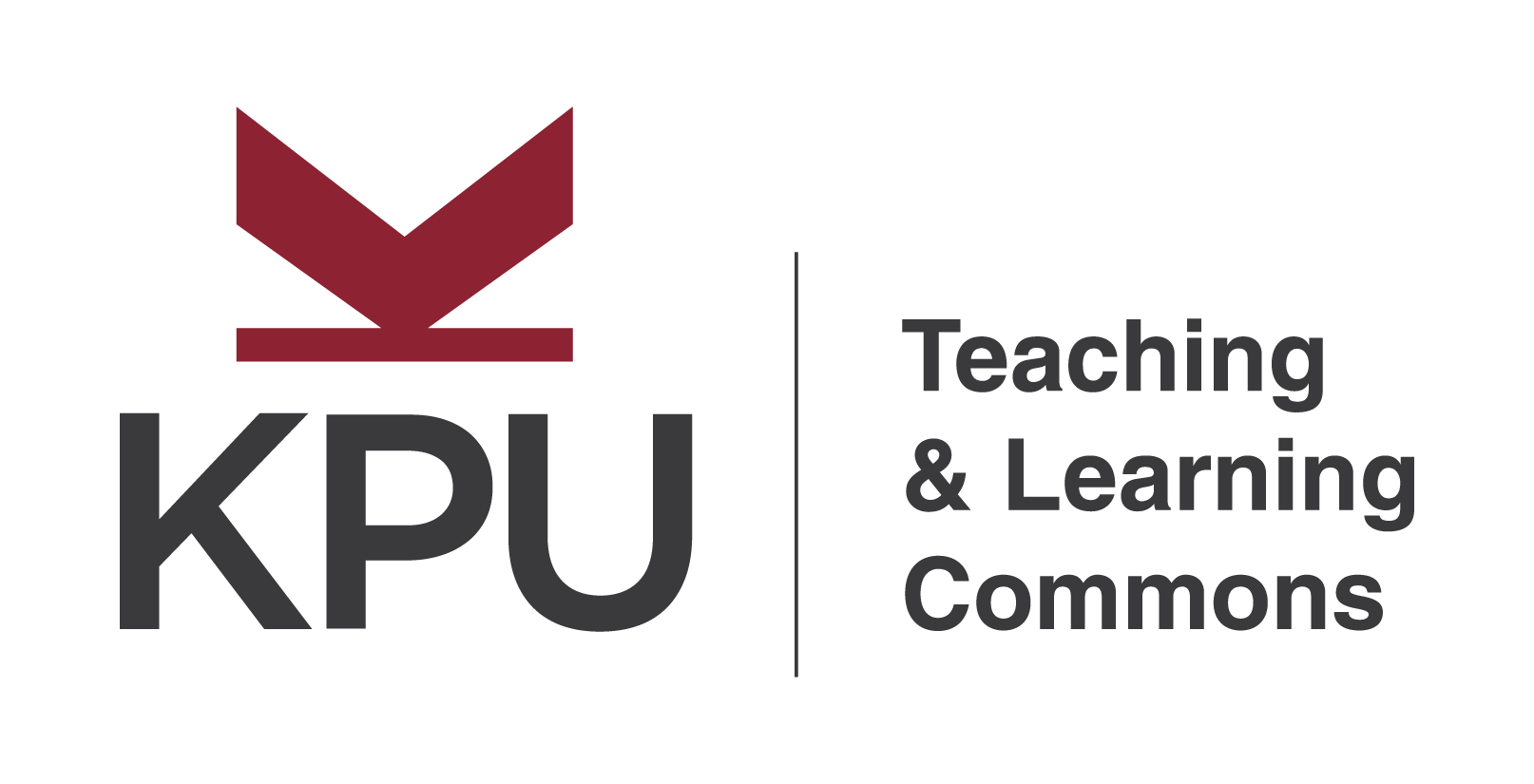Media Creation
“It is not difficult to make video and multimedia products accessible to viewers with sensory impairments, but special considerations should be made at the design phase to assure full access for everyone” Burgstahler, 2001
Multimedia is a great way to engage diverse learners! KPU’s Kaltura Capture can help you build dynamic audiovisual materials for your classes.
When you create media, it is important to remember that some of your learners may require auditory, visual, or processing supports to be able to watch, listen, and/or understand your content.
Here are a few ways to ensure that all learners can engage with your materials:
- Speak clearly and slowly so that your audience can follow along (clear and well-paced dialogue also makes it easier to generate captions)
- Use platforms (such as Kultura) that allow your audience to stop, start, rewind, fast forward, speed up, and slow down content
- Ensure speech and sound are accompanied by accurate captions
- Provide copies of slides, transcripts, or other written materials that accompany your multimedia
- Be mindful of accessible design considerations
Getting Started with Kaltura Video
& Audio Capture tool
Educational Media Creation Studios
Recording Video with Kaltura
Recording Audio with Kaltura
External Resources to Help Build Engaging and Accessible Media
References
Burgstahler, Sheryl. (2001). Universal Design of Instruction.https://www.researchgate.net/publication/234588938_Universal_Design_of_Instruction/citation/download