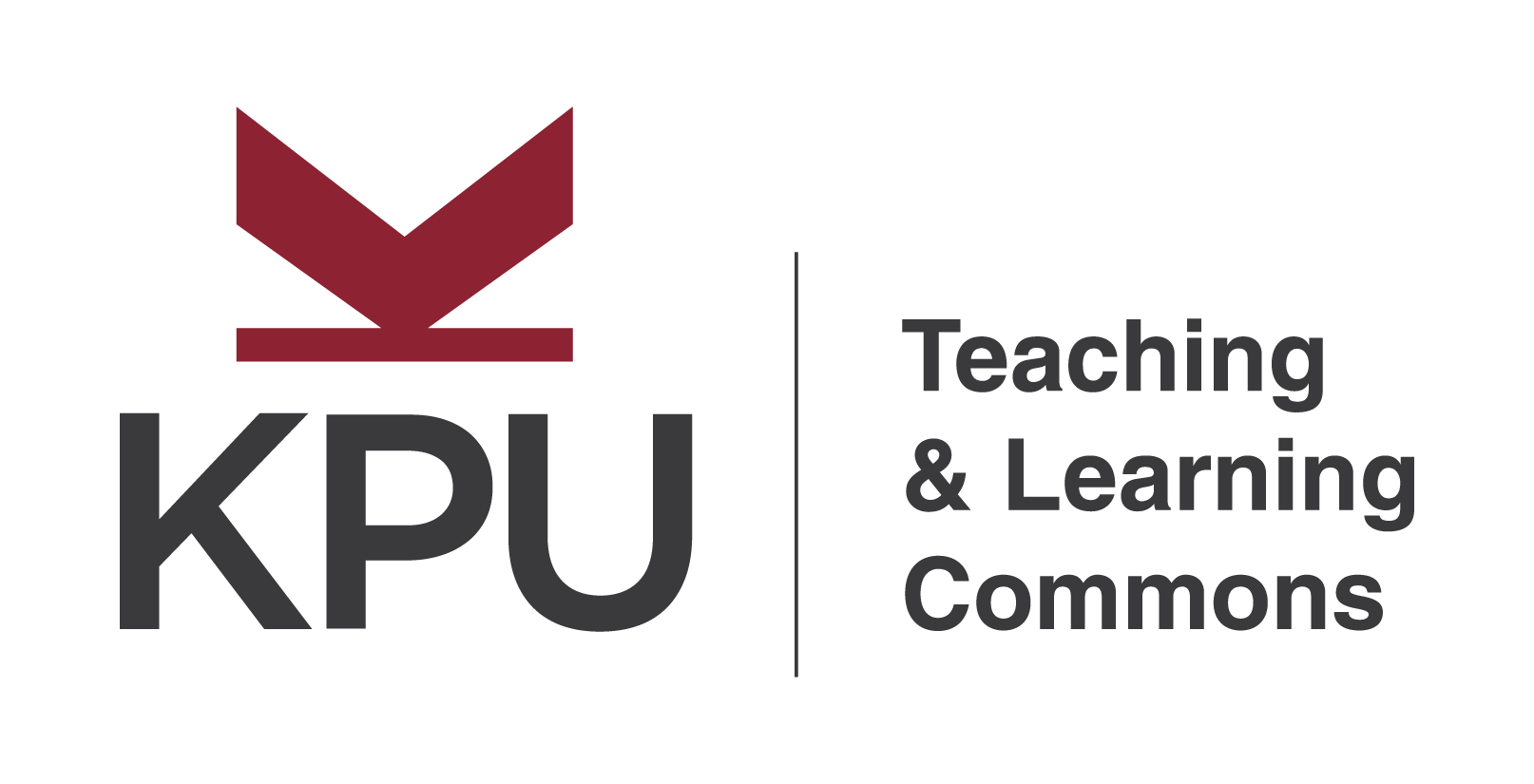Accessible Documents
In this section, you’ll find resources for designing documents that are inclusive and user-friendly. Learn how to use proper formatting, alternative text, and other techniques to make your documents accessible to all.
Accessible Documents should include:
- A clear and consistent structure
- Alt text and captions for non-textual elements
- Readable or “Real” text (as opposed to images of text)