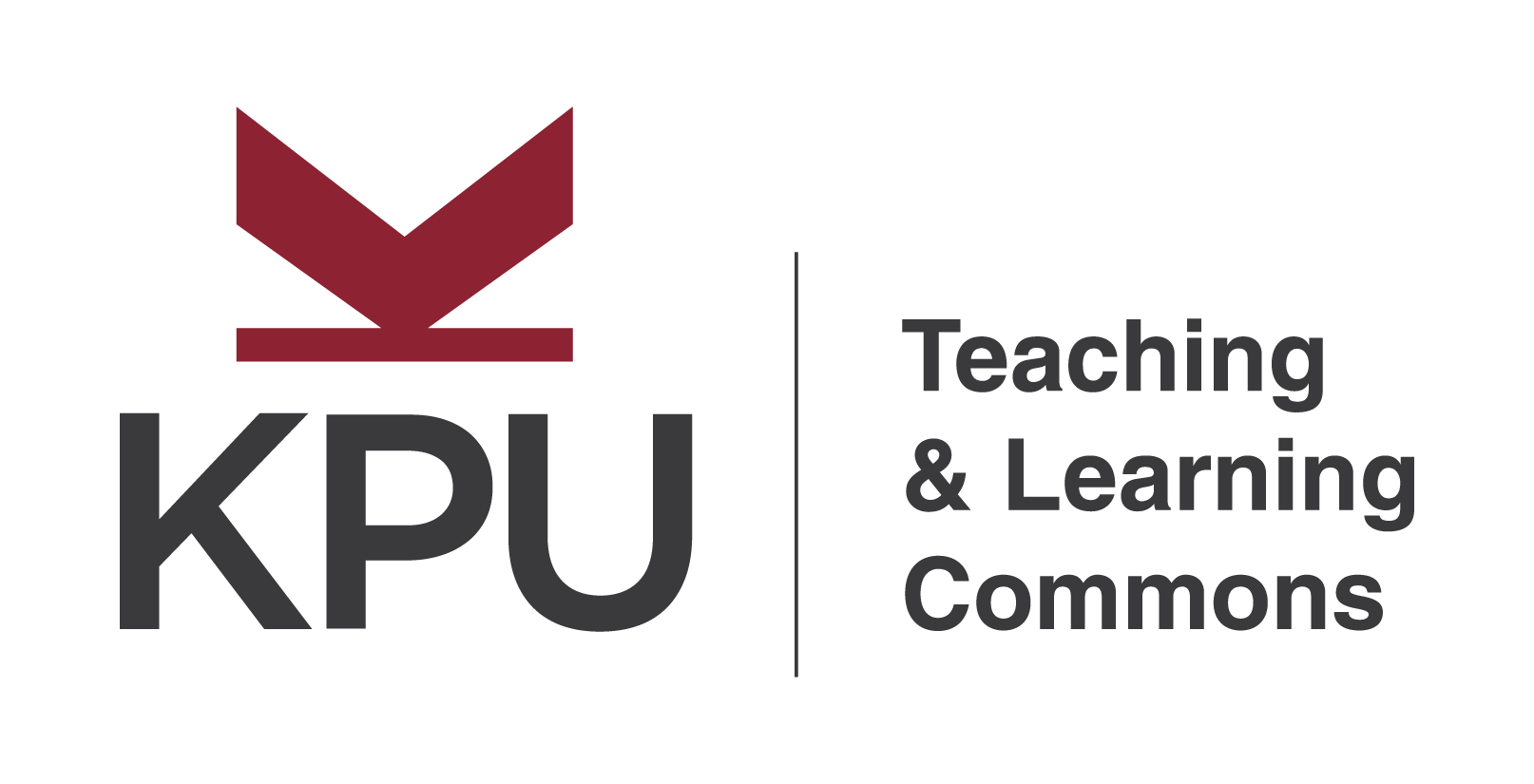PebblePad Keyboard Shortcuts
Here are some commonly used inbuilt shortcuts in Pebblepad:
Access Key + p Toggle between preview and edit
Access Key + s Save your {asset type}
Access Key + a In a template page, to open the Add Content button and add blocks to your canvas
Access Key + 2 In the properties panel of a template page, navigate to page properties
Access Key + 3 In the properties panel of a template page, navigate to workbook properties (workbook builder only!)
Access Key + s Save your template/workbook
Access Key + u In edit mode, try the template/workbook
Access Key + n Go to the navigation of your workbook (workbook builder only!)
Access Key + up arrow or down arrow In a template page, rearrange a whole section on the template
Access Key + r Reset this resource to try again
Access Key + u To go to the “Things you need to do” column
Click the button to view all available shortcuts