5 tips to create engaging educational videos
Now that we are in the endemics, I am certain that most educators have at least created one video either through a conferencing tool like Zoom or Big Blue Button, a talking-head video with a webcam, or a voiceover of a PowerPoint presentation. But have you ever thought how your learner engages with this content? Are you inclined to creating videos that your learners want to engage with? If so, keep reading.
In a traditional classroom, we often think about engaging our learners whether through active participation and discussions, telling a joke or story, or allowing students to work together on projects or presentations. We know there is value in engaging our learners through traditional means.
With video consumption being a part of this new normal, today’s learners are accustomed to shortened videos, constant streaming information, and always-on technology (Panopto, 2022). How does one create engaging instructional content that is effective? Let’s explore 5 ways to engage your learners with video.
1.Think about your content style
In backward design (Bowen, 2017), we think about what you want your learners to gain from the lesson and work backwards to how you will accomplish this. Similarly in video, you want to think what you want your learners to gain from watching this content and then work backwards to creating it.
A few questions to ask when considering your content style. Is the content answering a simple question, which then you should consider a shorter video or is the content about solving a complex equation, which then you will want to break down bite-size videos of perhaps a longer video, or one of multiple topics.
Addressing your content style early will determine the length of your video and what your learners will gain from watching this content.
2. UDL
Universal Design for Learning, a principle that’s been talked about lots on this blog, so I won’t go into the importance of it when designing your course with it. The idea to this approach is to design your content to be accessible and effective to all learners and not some learners.
Have you thought about if your learners are able to hear and understand you clearly in video? Are there students who have learning accommodations?
By uploading your videos into Kaltura (KPU’s video management platform), you are opting to create videos easier with UDL in mind. In using Kaltura, you can easily share videos directly within your Moodle course site. You allow students to choose the content that is important for them, you can generate machined captioning which may be important for students who have language barriers or disabilities, and Kaltura video plays on any devices your students may have.
3. Having good production
Creating a video is easy with a click of the record button but generating a good video with reusable and engaging content is where we want to strive. A common misconception is that you require expensive equipment or a studio to create an engaging video, while that may be true for some videos but certainly not the only math in the equation.
Most smartphones today have a more than adequate camera, with proper lighting and audio, and the tips in this post, you should be on your way to create more engaging content. Think of your video setup like setting up your traditional classroom. You may walk into a classroom where you need to adjust the monitor and computer settings, or adjust table and chairs, similarly you want to set the stage for your videos as well. It may take some time to experiment a proper setup that works for you, but like all things in life, the more you do, the better you will get.
If you need assistance or advice, the Teaching & Learning Commons at KPU is a welcomed resource. We have a dedicated team and equipment, including a recording studio in Surrey campus, to help scale your production.
4. Creating connection with your audience
Having a human connection in your video is as important as having physical presence in the classroom. I am speaking directly to those who love creating screencast videos because they are easily created with just a vocal projection and your content on screen. You do not need to show your face. However, with video, your presence is important. The Community of Inquiry (CoI) model is built around the concept of presence: cognitive presence, social presence, and teaching presence. The framework represents a process of creating a deep and meaningful learning experience with these 3 elements (Athabasca University, n.d.). According to Costa (2020, p.49), many online educators considering their teaching choices to intersect between social and teaching presence. One way to better understand presence is to consider its opposite: absence.
The next time you are creating a presence with your videos, think about your learners and how they would connect with your video? What are you doing in your video to exhibit presence to your learners?
5. Passive to Active
Once you’ve mastered some of the tips above, you may want to consider engaging your learners from becoming passive learners to active learners. Our brains are in tune with remembering only a small portion of what we watch. In fact, we learn that humans can forget up to 70% of new information within 24 hours (The Seattle Times, 2019).
Now think about your content (especially those who love long lectures). How can you engage your learners with video?
Kaltura allows you to create video quizzes from the videos which you’ve already created. This enables you to insert simple quiz questions or reflective questions into your videos, allowing your learners to respond and become active participants in learning.
It also provides you with analytics to which answers students have gotten wrong, so that you have data to understand that perhaps students are not getting a particular concept or topic.
Your students are active learners, allowing your students to actively engage with your content rather than passive participants will help students learn better and align more with their needs.
In conclusion, I hope some of these tips will help elevate your video creation to the next level and don’t be afraid to experiment and try new things. Creating is very much experiential learning and know that if video creation is not your jam, the folks at The Teaching & Learning Commons are here to support your journey.
So, before you hit record and upload next time, think about these things:
- what type of content your learner wants to engage in?
- are your videos accessible to all learners?
- is your stage setup for your students?
- how are you exhibiting presence to your learners?
- and how are you actively engaging your learners?
If you have success from using any of these tips, I would be so glad to hear from you. Happy creating!
Sources:
Athabasca University. (n.d.). CoI Framework. Retrieved [Nov 7, 2022] from https://coi.athabascau.ca/coi-model/.
Bowen, R. S. (2017). Understanding by Design. Vanderbilt University Center for Teaching. Retrieved [Nov 7, 2022] from https://cft.vanderbilt.edu/understanding-by-design/.
Costa, K. (2020). 99 tips for creating simple and sustainable educational videos: A guide for online teachers and flipped classes (First ed.). Stylus.
Panopto. (2022). 3 Unconventional Techniques to Boost Student Engagement. Retrieved [Nov 7, 2022] from https://www.panopto.com/blog/3-unconventional-techniques-to-boost-student-engagement/.
The Seattle Times. (Aug 23, 2019). Microlearning: What is it and how is it changing higher education? City University of Seattle. https://www.seattletimes.com/sponsored/microlearning-what-is-it-and-how-is-it-changing-higher-education/
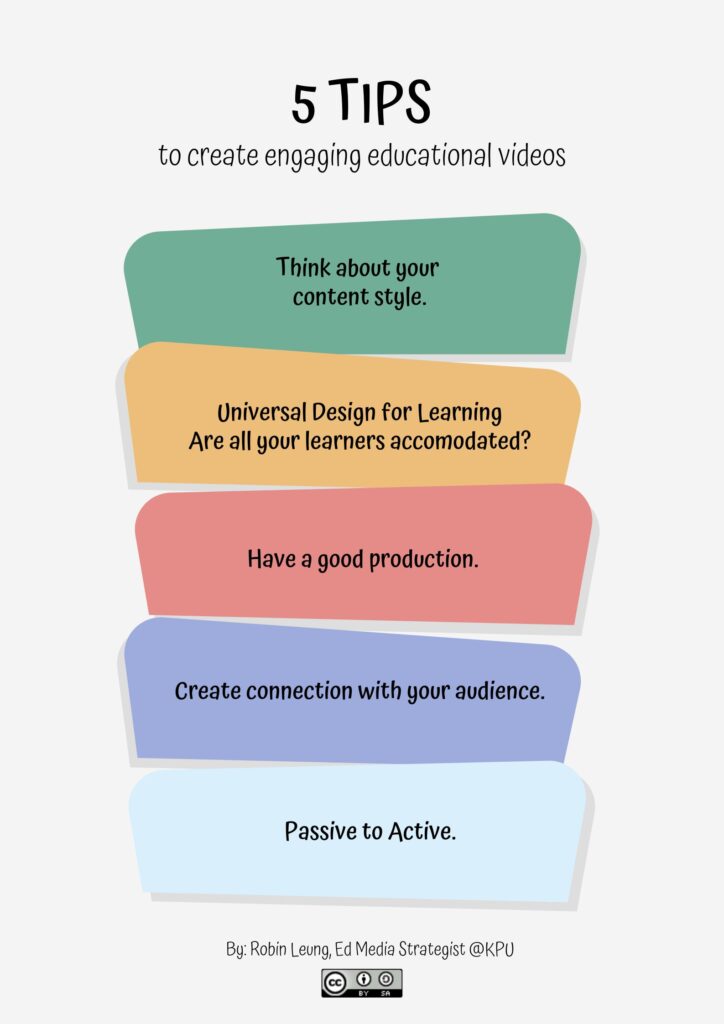
Robin is the Educational Media Strategist in the Teaching & Learning Commons at KPU. He oversees the educational media platform (Kaltura) and the blogging/portfolios platform (WordPress). He provides practical strategies to incorporate media-based assessments, engagement and enhance traditional methods of teaching and learning by introducing faculty to digital innovations.






