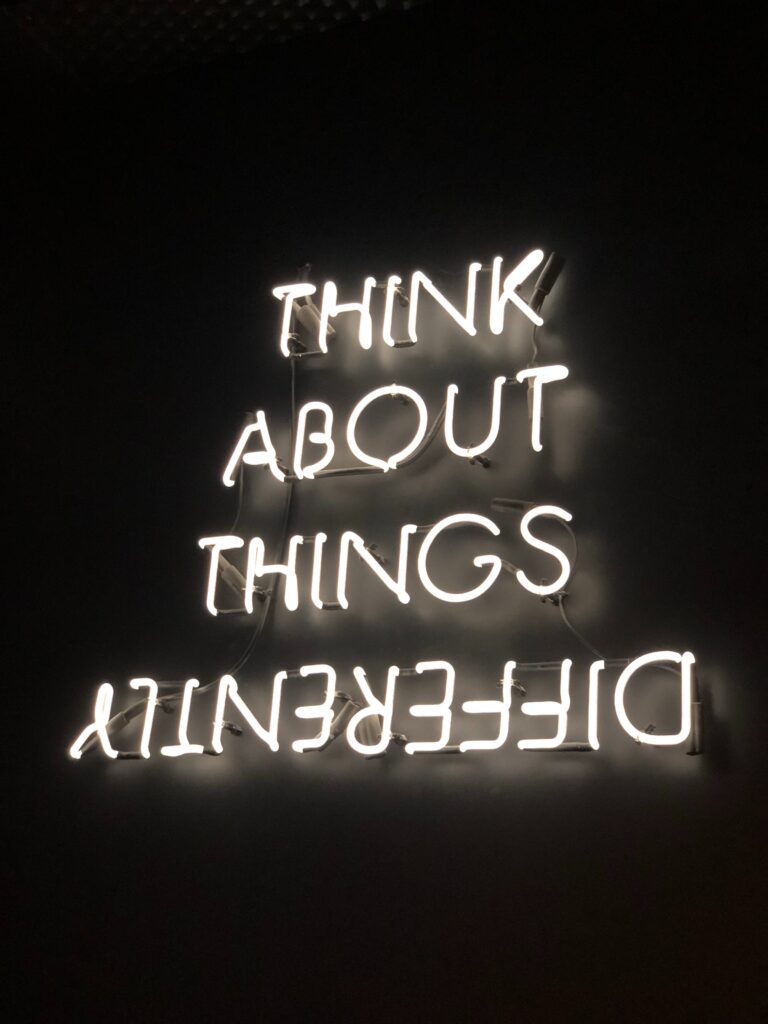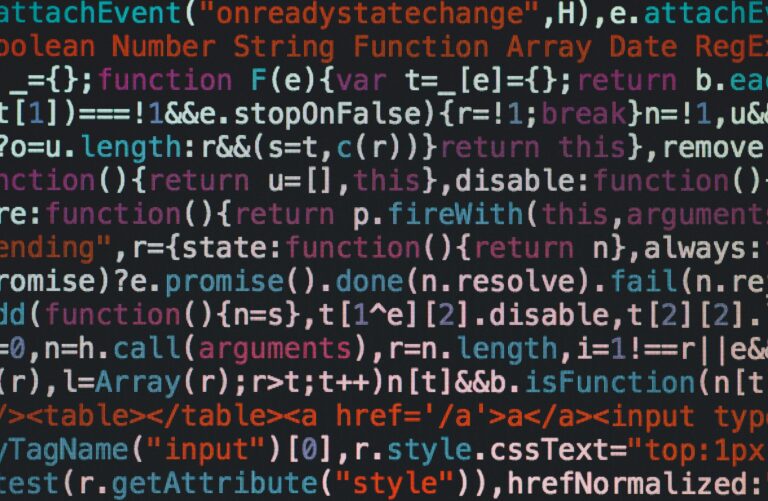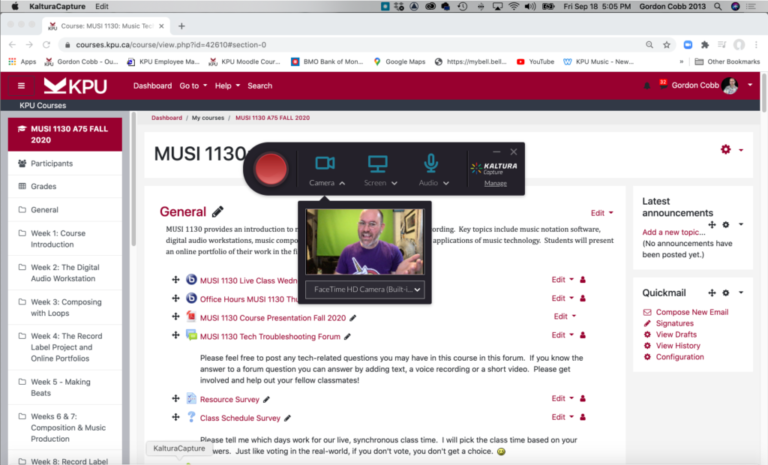Maximizing the LMS with Moodle Templates
In this blog post, we would like to showcase a resource framework developed to assist KPU faculty in building their Moodle course sites using evidence-based instructional design principles. This comprehensive resource is housed in a WordPress site that includes three primary, tabbed sections. Why Use Templates in Moodle for Course Design Moodle is KPU’s adopted Learning Management System (LMS) and is used to deliver online, blended, and tech-enhanced face-to-face courses. As KPU pivoted to teaching online during the pandemic, Moodle was vital in supporting faculty to design lessons, activities, and assessments in synchronous and asynchronous formats. Although Moodle provided a lifeline for current users,…