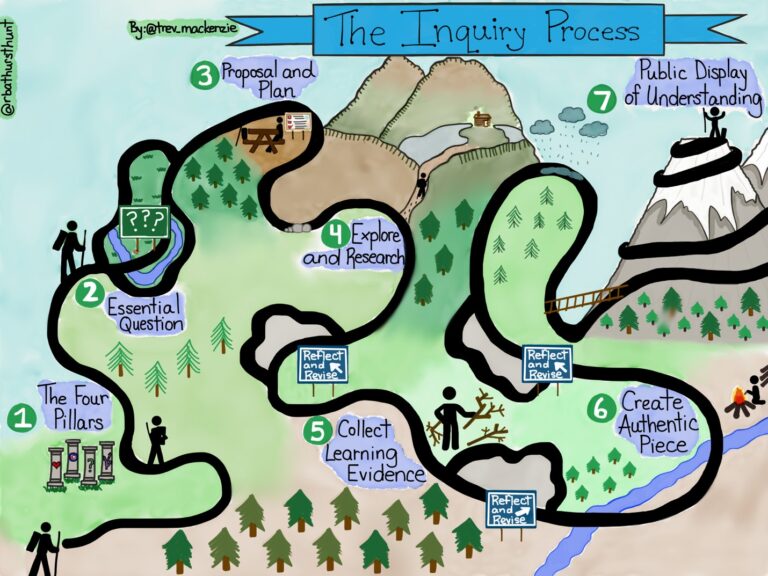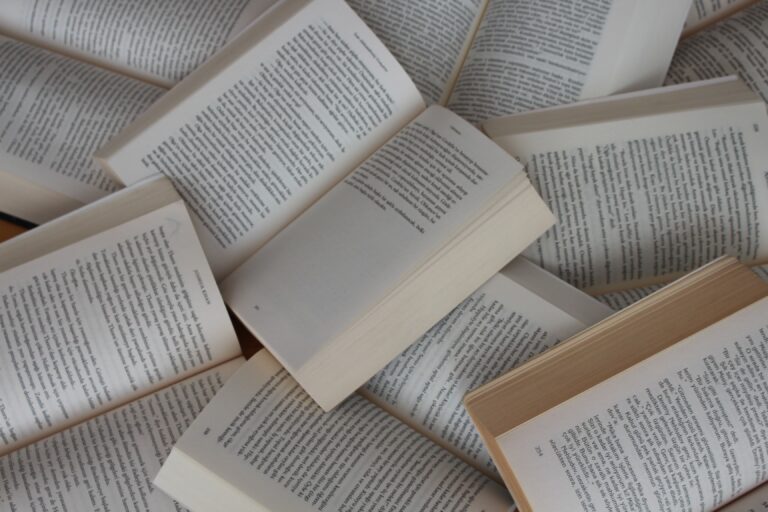From Words to Visuals: Enhancing UDL with MultiMedia
Have you ever imagined a classroom where every student, regardless of their learning ability, is fully engaged and thriving? In this blog post, we’ll explore the world of Universal Design for Learning (UDL), breaking free from the confined limitations of a traditional classroom and printed textbooks. We will explore examples of where technology and educational media can remove barriers for student success, while highlighting the multiple modes of representation facilitated by multimedia under UDL which helps us think more deeply about our learners’ experiences backgrounds
If you haven’t heard of UDL or haven’t put it in practice, it’s a pedagogical framework fused in education for curriculum design, development, and delivery (Takacs & Zhang, 2020). According to Takacs & Zhang (2020), the primary goal of UDL is to create inclusive learning environments that accommodate the widest range of learners possible by providing multiple paths to achieve the same learning outcomes. This means recognizing that your students have diverse backgrounds, skills, abilities, and interests.
To put it more simply, Universal Design is about making learning more accessible so that everybody benefits. So how does one make learning more accessible? Takacs and Zhang (2020) suggests we start by questioning our teaching and learning practices.
“What are your beliefs about learning?”
“What would make you feel that you did a good job as an instructor?”
“What are your carrying forward from past courses or experiences that will colour your teaching?”
“What barriers or difficulties do you anticipate for yourself and for your students?”
“How can you work together to achieve learning experiences that you want to carry forward and build upon?”
Questioning your current practice and removing barriers could pave a path forward for making your learning environment more accessible. Ultimately, you want to create a learning environment that helps your students to become expert learners.
There are many ways forward. Utilizing rich educational media can help break down these barriers in transitioning from traditional text-based materials to digital media, which enhances UDL principles. An effective strategy is to offer flexible learning options, such as using videos with captions, podcasts, interactive simulation (VR/AR), and traditional texts catering to different learning preferences and needs. So let’s talk more in depth on how technology and educational media can remove barriers for student success, and how each can accommodate the diverse needs of your learners.
Videos
Leveraging the power of video to enhance learning experiences. By incorporating instructor-led and student-generated videos, you can use multimedia to support multiple means of engagement. Video serves as a dynamic tool to capture and maintain students’ interest in various topics, making the learning process more interactive and enjoyable. It provides an opportunity to create their own videos which allows them to actively demonstrate their understanding, especially those who may struggle with traditional writing or live presentations.
To ensure that all students can fully participate in video-based activities, it’s essential to make both the video content and the delivery platform accessible. At Kwantlen Polytechnic University (KPU), the use of Kaltura for video content is a great example of this approach. Kaltura automatically enables the use of machined closed captioning and generates a transcript for all videos, ensuring that they are accessible to all users, including those with hearing impairments, non-native speakers or those who prefer reading along to reinforce their understanding. These features provide multiple means of representation, so learners can access content based on their strengths and needs. Thus, making the learning environment more inclusive. Learn more about captioning your videos.
Podcast
Podcasts offer an alternative method for accessing information, making them ideal for auditory learners and students with visual impairments or reading difficulties. Rather than relying solely on traditional reading assignments, instructors can create a series of podcasts that cover key points, providing students with a different format to enhance their understanding. It allows students to engage with educational material at their own pace, anytime and anywhere. It also accommodates students with visual impairments by providing an alternative to text.

Infographics
A popular saying claim that a picture is worth a thousand words. Providing learners with the option to create infographics is an effective learning tool that compliments well with UDL. It provides your learners with the opportunity to address ‘the how of learning’. Instead of having them write an essay, learners may address the topic through the same research but present it in a more creative outlet with images, diagrams, charts, colours and text. Infographics have been used in higher ed in a variety of ways to support teaching & learning by presenting in a visual formatting stimulating engagement in students and effective learning (Dyjur, Ferreira, & Clancy, 2021). Here are some guidelines by Pun (2016) of dos and don’ts for creating an accessible infographic. At KPU, we also provide faculty with temporary licenses to Vennage (an infographic maker tool). Contact Teaching & Learning to request a license.
Interactive Simulation
Interactive simulation such as Virtual Reality (VR) and Augmented Reality (AR) are emerging technologies with the potential to further enhance UDL implementation. It allows students to engage with complex topics in a controlled, virtual environment, making abstract ideas more tangible and easier to understand (McMahon, 2018). McMahon’s paper highlights practical applications of VR and AR, such as virtual labs and interactive simulations, which help to break down traditional barriers in education. Although these technologies are still evolving and require significant investment and customization to meet the high demand in education, their potential to transform learning environment is tremendous. Marr (2021) highlights ten innovative uses of VR and AR in education, including virtual field trips, interactive simulations, and immersive language learning environments. By using virtual/augmented reality or 3D models, you allow your learners to grasp spatial relationships and physical concepts that may be hard to do or go to in real life.

Supports from Teaching & Learning
We’ve presented a few examples of different multimedia and formats you can use to better support your learners. We haven’t done justice if we didn’t provide any support for you on this journey.
First, professional studio spaces to support media creations. We have three different studios to support your diverse needs in multimedia creation. These include a recording and lightboard studio (for your video creation needs). We also have a podcast studio for creating audio podcasts. The video below provide a quick snapshot of the services we offer.
To better support the learning environments, we have at least 1 technology enhanced classroom on each campus (Richmond, Langley, Surrey) which is equipped with state-of-the-art recording and video conferencing equipment, as well as flexible furniture so you could provide a better learning environment for your learners. These enhanced classrooms provide the ability to record your learning environment, making it easier for students to review materials or re-watch materials asynchronously. Additionally, the added streaming technologies allow it easier to bring guest speakers, allow for hybrid teaching, or bringing in additional support (i.e. live transcriber). Learn more about these classrooms & how to request to teach in one Lookout for upcoming training on how to maximize the use of these classrooms.
In addition to physical space, we have software’s that supports the creation of multimedia including Camtasia and Kaltura. Learn more.
We also provide pedagogical consultations and media workshops to help faculty along the creation journey. We will partner with you to help bring your teaching environment to become more accessible and inclusive. Contact Us.
References
Dyjur, P., Ferreira, C., & Clancy, T. (2021). Increasing Accessibility and Diversity by Using a UDL Framework in an Infographics Assignment. Currents in Teaching & Learning, 12(2).
Loui Lord Nelson. (2021). Design and Deliver : Planning and Teaching Using Universal Design for Learning: Vol. Second edition. Brookes Publishing.
Marr, B. (2021, July 23). 10 best examples of VR and AR in education. Forbes. Retrieved from https://www.forbes.com/sites/bernardmarr/2021/07/23/10-best-examples-of-vr-and-ar-in-education/
McMahon, D. (2018). Augmented Reality & Virtual Reality: Connecting Emerging Technologies to the UDL Framework. Washington State University. Retrieved from https://s3.wp.wsu.edu/uploads/sites/1071/2019/08/UDL.irn_.2018.MCMAHON.EDIT_.DH_.V2.JEG-copy.pdf
Pun, K. (2016). Dos and don’ts on designing for accessibility. Gov.UK.
Story, M. F., Mueller, J. L., & Mace, R. (1998). The universal design file: Designing for people of all ages and ability. Raleigh: North Carolina State University, The Center for Universal Design.
Takacs, S. & Zhang, J (2020). Universal Design for Learning: A Practical Guide. Centre for Teaching, Learning, and Innovation. Justice Institute of British Columbia