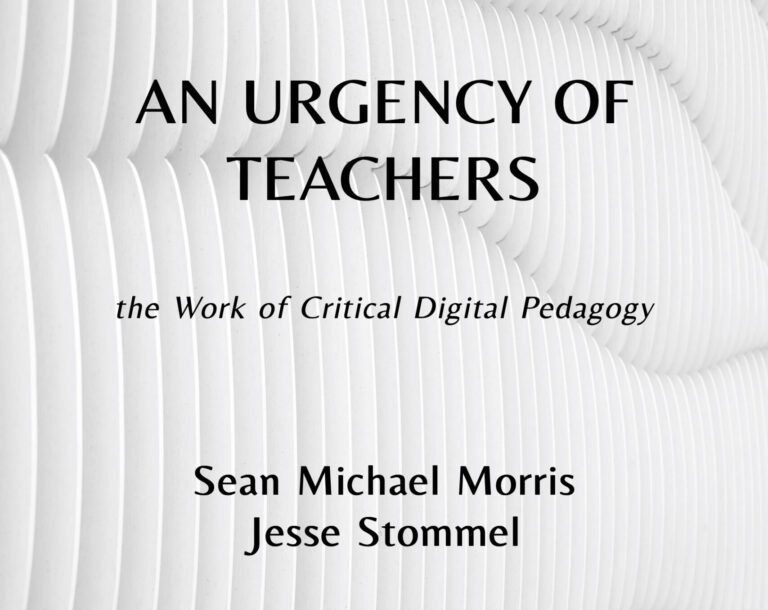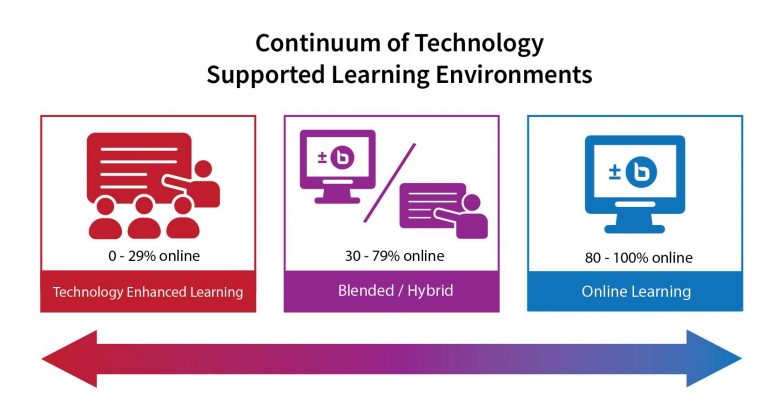Maximizing the LMS with Moodle Templates
In this blog post, we would like to showcase a resource framework developed to assist KPU faculty in building their Moodle course sites using evidence-based instructional design principles. This comprehensive resource is housed in a WordPress site that includes three primary, tabbed sections.
Why Use Templates in Moodle for Course Design
Moodle is KPU’s adopted Learning Management System (LMS) and is used to deliver online, blended, and tech-enhanced face-to-face courses. As KPU pivoted to teaching online during the pandemic, Moodle was vital in supporting faculty to design lessons, activities, and assessments in synchronous and asynchronous formats.
Although Moodle provided a lifeline for current users, the learning curve to use this platform effectively can be steep, and during the chaos of the pivot, the luxury of time to learn was not available. Recognizing this resulted in the design of four custom Moodle templates that could be easily imported into KPU Moodle course sites.
These custom-designed Moodle templates support the ease of course development that ideally provided a structure that would enhance student learning experiences across the institution.
Brief Overview of the Resources
See below for a quick overview of the layout of the RESOURCE SITE tabs and their associated links.
| MOODLE COURSE TEMPLATES (Tab 1) | MOODLE BEST PRACTICES (Tab 2) |
| I. Instructions to Access and Restore Moodle Templates | |
| II. Instructions to Build Blocks in Moodle Templates | |
| Landing Page ……. ……. | |
| Getting Started Welcome Video Building Your Learning Community | 1. Developing a Welcome Video 2. Build Community |
| Course Administration Course Presentation/Syllabus | 3. Course Presentation |
| Course Resources ……. ……. | |
| Weekly Block Weekly TO-DO LIST Module Learning Outcomes Learning Content & Activities Assignments Module Feedback | 4. Utilizing Checklists 5. Module Overviews 6. Learning Content & Activities 7. Assessments |
| Final Exam Block |
Tab one provided four downloadable Moodle templates (Topic, Weekly, Collapsed Topic and One Topic format) that faculty could use to develop the shell of their Moodle course site.
The first portion of this tab highlighted the functionality, how each template might look like in a course, with instructions to restore the template. Details in both written and video form provide faculty with additional information, such as adding extra pages, moving tabs, and changing colours.
The second portion of this tab provided placeholders within the block with template style. For example, these placeholders were used as prompts to guide what type of content to include in block zero (course banners, announcements, conferencing tools), introductory blocks with course orientation, course administration, course resources and then separate weekly blocks. The weekly block included multiple placeholders with a full description, for example: to build checklists to help students identify tasks to be completed, introduction to the module learning outcomes, developing learning content, assignments, and module feedback. A final block provided placeholders to build the final exam. Each of the four Moodle course templates has a different layout, resulting in a unique look and feel.
These multiple template layouts allowed faculty members to customize their courses according to their unique teaching style and pedagogical approach. However, using the same placeholders across these multiple layouts affords students to experience some element of consistency.
Tab two provided best practice advice to build content for each of the above placeholders. Instructions for building each block were included so that faculty could organize their course sites to support best pedagogical practices. For example, how to develop a welcome video, build community online, utilize a checklist, use a module overview, best practice advice to build learning content/activities and assessments. We included supporting information for the fundamental placeholders, such as creating a welcome video that can humanize online courses.
This section of the site mainly emphasized considerations for these best practices, tips and strategies, and examples and resources to support creating these vital block components. Here are some of the highlights we provided to support good online course site design:
- Provide a welcome video and give students a sense of who you are and what the course is all about. This is an opportunity for faculty to humanize themselves and explicitly describe what students can expect from the instructor and the course.
- Consider how you else you will learn about your students and how they can learn about you – community is the foundation of the learning environment.
- Provide weekly overviews and summaries. These can act as a roadmap for students along the way.
- Ensure the students are crystal clear on the course learning outcomes, the pertinence of the topic(s) and the activities or assignments students will need to complete to be successful.
- Provide reflection prompts to support deeper learning.
- Make available checklists for students to manage course complexity.
- Be mindful of cognitive overload (for you and the students!) and only add content that adds value to the learning, and consider learner-generated content, which can move students from passive to active learners.
Based on anectodical feedback, faculty appreciated the structure provided by the four frameworks and best practice advice to build course content that would fit their teaching style. We believe such a resource site would benefit faculty interested in building a course to be delivered in any mode with sound pedagogical and teaching practices.
What is Next?
The above resource was developed based on the course template formats available within the Moodle 3.5 version. With the planned upgrade to Moodle 3.9 occurring this summer, this resource site will be updated in conjunction with the upgrade. Two additional template formats, namely “tiles” and “mind map,” that will be available will also be added. This Fall, a Pressbook resource will be created, enabling a broader audience to access these templates and best practice guidelines openly.
Acknowledgement: We would like to acknowledge Kristie Dukewich and Leeann Waddington, who designed the original customized Moodle template that inspired this project. We want to additionally thank Chris Ryan and Robin Leung for their contributions in building this comprehensive resource.