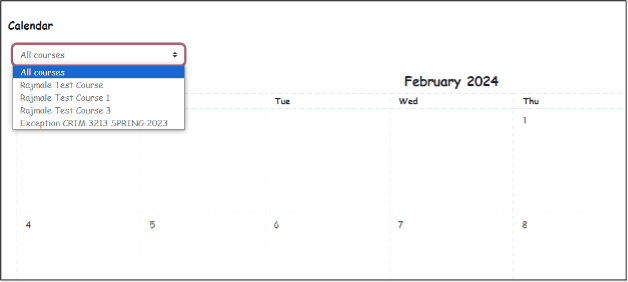Viewing the Dashboard on Moodle
After login to Moodle and click on Dashboard, a few blocks of important information will be available here:
Upcoming events:
Due dates for assignment and quizzes etc., as well as Scheduler appointments, will appear in the Upcoming events block automatically.
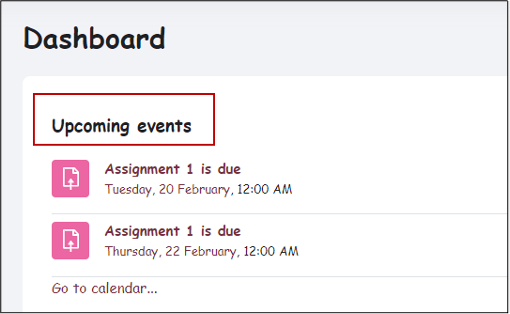
Timeline:
The Timeline block provides an overview of deadlines and is displayed by default on the Dashboard. It can be sorted by date as well as courses. It also gives an option to add submission from the dashboard.
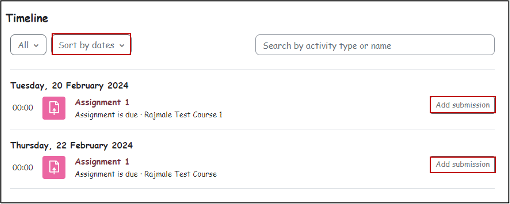
Course Overview:
It gives an option to sort by all, In progress, future, past, starred or removed from view.
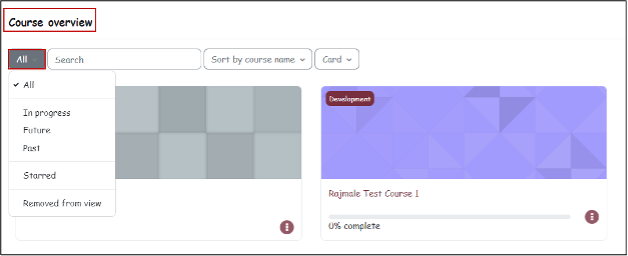
Calendar:
The Calendar block displays events from the Calendar, such as activity dates, and any of the following manually added events