Accessing Your Courses
To access your Courses
1. Login to Moodle using your email address and password.
2. You should be able to see the Home page. Click on “My Courses” tab as below:

3. You should be able to see the courses. The course may not yet be open to students yet. Check again after the first day of class, or email and ask your instructor when will the course be available.
4. You can filter the course list by using a drop-down menu from “All” to “in progress” or “future” or “past.”
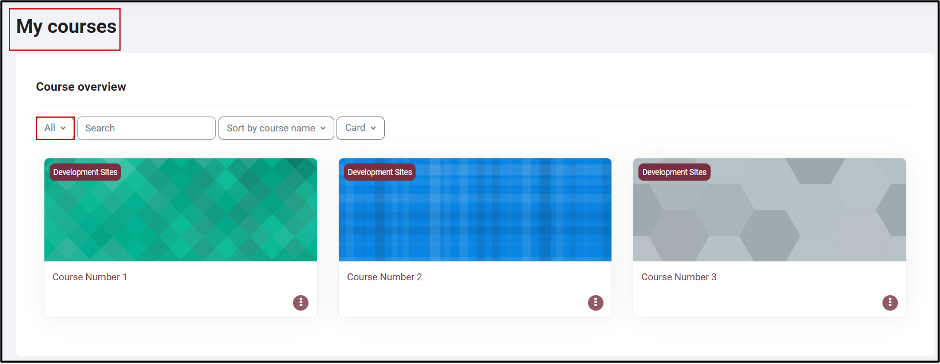
5. If a course is hidden from the Course Overview panel, select “Removed from View” to see hidden courses.
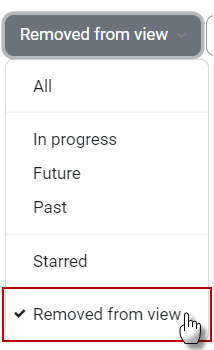
Hiding and Unhiding a Course
Hiding a course
Moodle allows you to hide courses that you no longer wish to view. To do so, please follow the steps below:
1. After logging into Moodle, you will land on your Dashboard. Locate the block titled Course Overview.
2. Choose the course which you wish to Hide and locate the icon.
3. Clicking the icon will reveal a menu. Click Hide from View
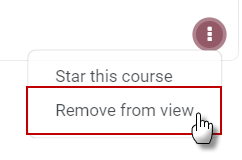
4. The course will immediately disappear from the Course Overview.
Unhiding a course
If you discover later that you need to be able to view a hidden course, unhiding is simple.
1. In the Course Overview block, Expand the filters and click “Remove from view.”
2. Choose the course which you wish to unhide and locate the icon.
3. Clicking the icon will reveal a menu. Click “Restore to View.”
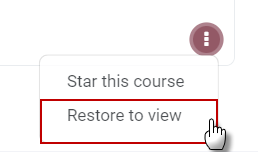
4. The course will immediately appear back in the Course Overview.
