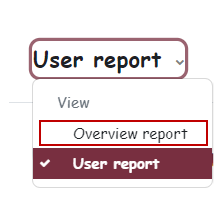View your Grades in Moodle
To view your grades in your course:
1. Log into Moodle and open the course.
2. You will see the Grades tab on the top of the Course material.
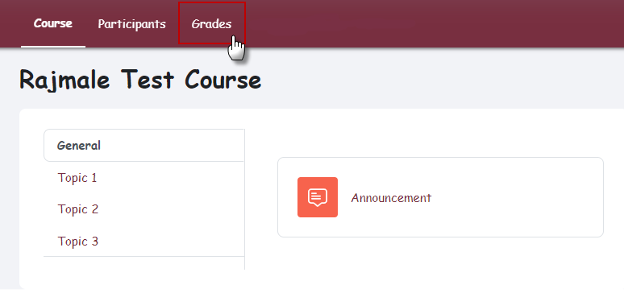
3. You will see a screen similar to the one below.
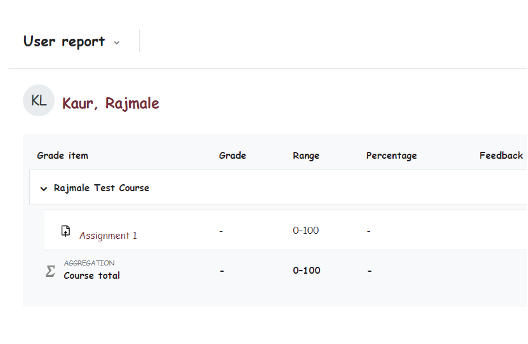
4. You can change the User Report to Overview Report by clicking on the downward arrow next to it to see all the course grades.