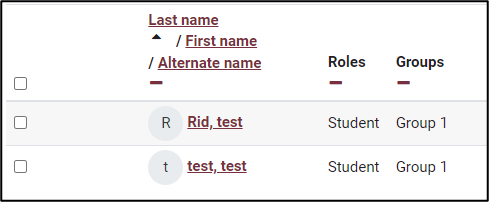Working with Group members in Moodle
As a student in Moodle, you may have courses where your instructor has assigned you to work in groups.
1. Go to the Course you want to check the group for.
2. Click on the “Participant” tab from top-left corner.
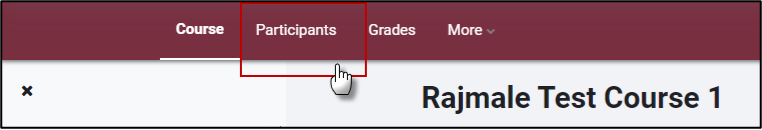
3. You should be able to see your group name next to your name in the “Participant” list.
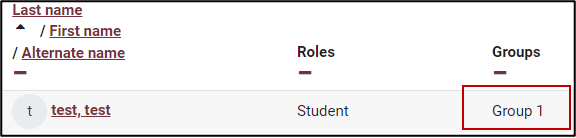
4. Under the drop-down list on the top of the Participant list, select your group name and click on
“Apply filters.”
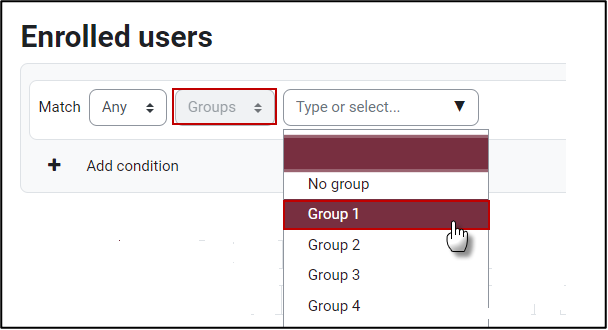
5. It will show all the other members in your group.