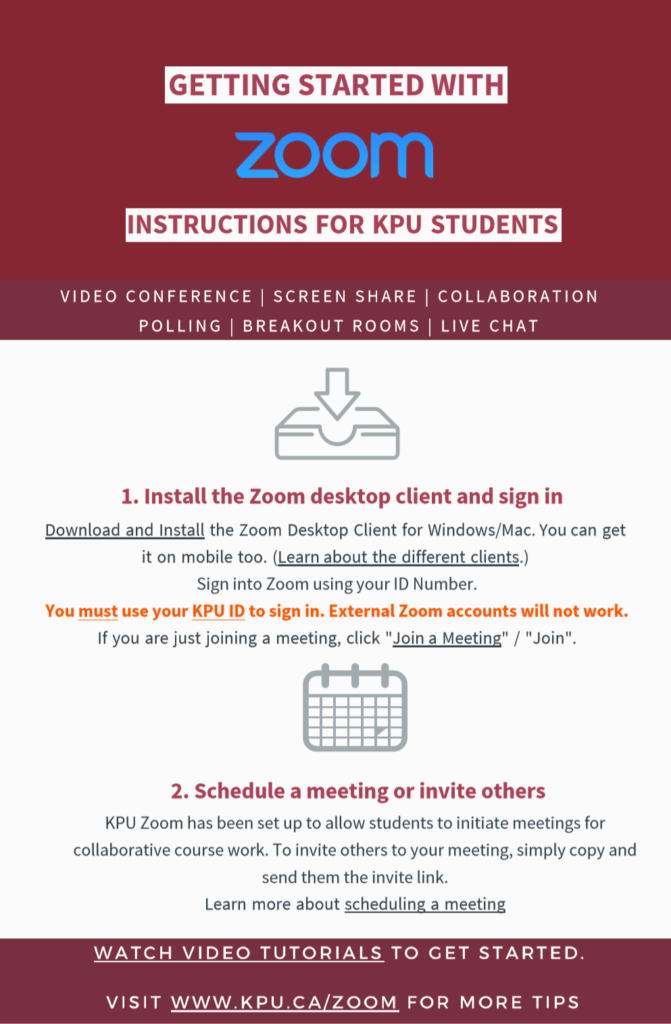Join Online Class Sessions
In an online class, you will do most of your work via asynchronous learning, where you work through course materials on your own. At times, you may also be invited to join a synchronous class session, where you meet with your instructor and classmates in real time. At KPU, you will meet on a classroom platform called Big Blue Button.
The videos below will introduce you to the basics of using Big Blue Button. You will find participating in these sessions easiest if you have access to a device with a keyboard and microphone (such as a laptop); if possible, using a laptop is recommended for synchronous classes.
The video below shows you how to get started with Big Blue Button
At times, you may participate in small group discussions or team activities using Big Blue Button. The video below explains how to join breakout rooms for smaller group learning.
Using Zoom as a KPU Student
You may also join synchronous class sessions at KPU via Zoom. Even though you may be familiar with Zoom, you will find that it works slightly differently in the KPU class environment.
The infographic below explores how to use Zoom at KPU. You can download a PDF here.