How to use Padlet
How to use Padlet
Log in to Padlet
Click on the “Continue with Microsoft” button and that will allow you to log in with your KPU student email.
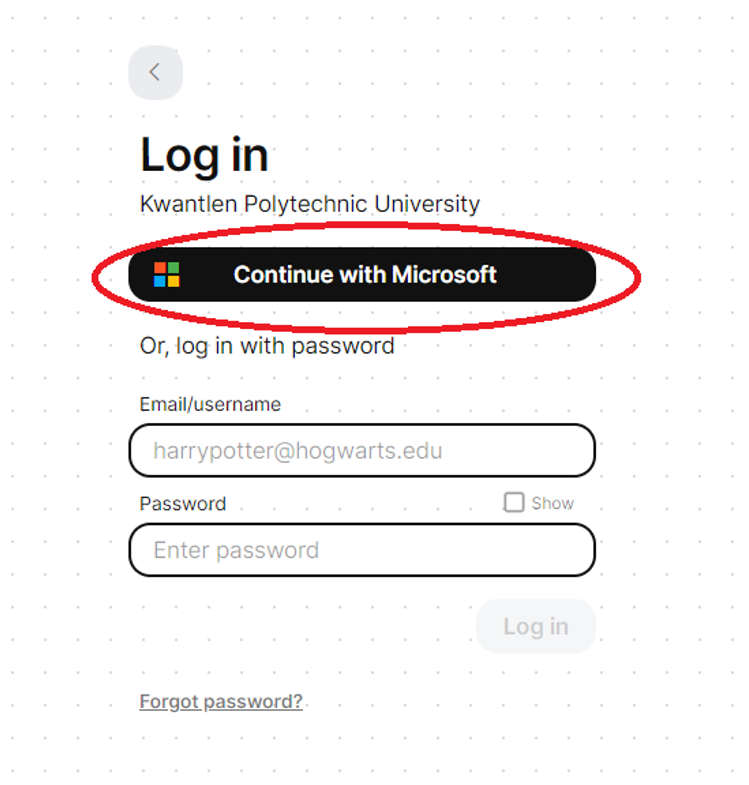
Once you have done that, your account will be created and you will be able to access or create your own Padlets. From here on, you can continue to use your KPU email address for Microsoft sign-ins.
What is Padlet?
Padlet is a digital and versatile collaborative bulletin board that can be shared within your class as an extension of your classroom to boost participation and engagement with your students. Padlet provides a space to upload and share media, comments, files and much more in real-time to accommodate a number of different activity types.
Padlet can be used for e-portfolios, reflectional activities, brainstorms, surveys and so much more.
Learn more about Padlet and what it can do by watching the Padlet Overview video below.
Helpful Resources:
Click the question marks below for more information.
