Take Effective Notes
Why take notes in online learning?
Instructors in online courses provide a wide range of readings, videos, mini-lectures, and other information for your learning. This information is always available to you on the course Moodle site. Do you still need to take notes? Taking notes will help you to stay focused, to process and remember material effectively, to create a record for review (avoiding the need to re-read texts longer texts). A good set of course notes is an invaluable learning aid in preparing for assignments, tests, and exams.
Choosing a system for taking notes
Do you prefer digital notes or paper notes? Answering this question is the first step in designing your notetaking system. There’s not a right or wrong answer about whether to use digital notetaking, so choose what works best for you.
Strategies for notetaking with traditional notebooks
- Write the date and topic at the top of your page
- Divide your page into sections, as pictured below. Leave a very wide margin on the right.
- As you read, watch course videos, or attend online class sessions, write your notes in the main section of the page. Don’t try to record what you read or hear word for word; focus on recording main ideas in your own words.
- After your are finished taking notes (ideally within 24 hours), use the right margin to add summaries, questions, key terms, and main points for later review. On the bottom of the page, write a short summary that describes the main ideas on this page of notes. You will use these areas for later study and review.
- At least once per week, do a weekly review of your course notes. Summarize what you have learned this week, and consider how it connects to your learning in previous weeks.
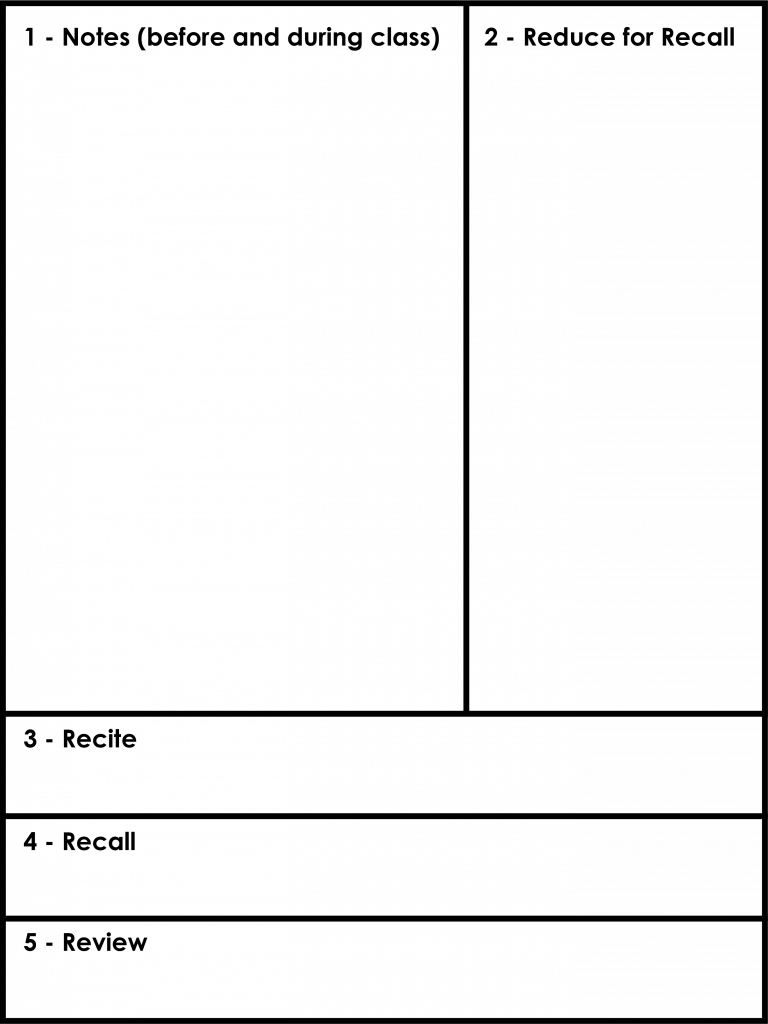
Strategies for notetaking with digital notebooks
Online courses provide an excellent opportunity to practice using digital notebooks to manage information. Visit this page for more information on how to use Microsoft Onenote for digital notetaking.
