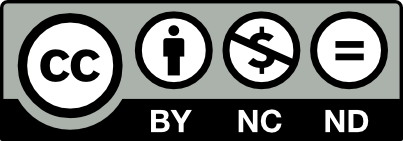Creating Open Educational Resources
Create high-quality, accessible Open Educational Resources (OER) tailored to your course content and learning objectives.
There are many reasons to be interested in creating your own OER. There may be a lack of resources in your subject area, you may wish to create a resource specifically customized for your course content and learning objectives, or you want to create a new type of OER such as course syllabi, lecture notes, presentation slides, videos, podcasts, modules, and more.
Creating an OER from scratch can be quite complicated, especially if you want to ensure that you are creating a resource that is high-quality and accessible. Support for OER publishing is provided by the Open Publishing Suite (OPUS).
The following is a general outline of the OER publishing process with resources to help you at each stage.

Create a project plan
A project plan outlines the approach you are going to take to complete your intended project. Project plans answer basic questions about the project, such as:
WHY
Why are you creating this resource?
Is there a gap in existing OER?
Are there specific needs that you want to address?
What is your intention with this project?
WHAT
What is the scope of the project?
What are you going to create?
What are your deliverables?
What topics or subjects will this OER cover?
WHO
Who will be involved in this project?
What will their responsiblities be?
How will you organize/manage their participation and contributions?
WHEN
When do you want to use the resource?
What is the project timeline?
When will milestones (meaningful points during the course of the project) be complete?
You can also take this time to review the criteria for inclusion in the BCcampus BC Open Collection (see the Publish and Distribute” section below) and make a plan for how to address the criteria.
Project Plan Generator
Use the interactive H5P below to generate a project plan and download it for future use.
Project Plan Generator H5P was adapted from Elements of a Project Plan by Erin Fields, Amanda Grey, Donna Langille, and Clair Swanson, licensed under a Creative Commons Attribution-NonCommercial 4.0 International License.
Resources

Choose an open licence
When you publish your work, you will automatically have copyright over it. Choosing to publish with an open licence does not give away your copyright, but it gives legal permission in advance for people to use your work and lets you set some boundaries about how you want your work to be used.
Picking which licence you will be publishing your resource with early can help guide many of the choices you make during creation.
The most common open licences are Creative Commons. Each licence contains a different boundary that you are placing on how others are able to use your work.
Attribution
(BY)
People who use your resource must give you appropriate credit, provide a link to the licence, and indicate if changes were made. This is on all CC licences.
This makes sure that you will always get recognition for your work.
ShareAlike
(SA)
People who want to modify your work and publish their adaptation must publish it with the exact same licence that you chose.
This makes sure that your work always stays in the open.
NonCommercial
(NC)
People can’t use your resource for a money-making endeavour. They could charge a small fee to recover costs (e.g. printing), but they cannot make a profit.
This makes sure that your work will always be free or low-cost.
NoDerivatives
(ND)
People who adapt or modify your work cannot publish or share it. They can use whole pieces, but they cannot edit the content.
This makes sure that your work will be protected from change.
These restrictions can be mixed and matched together to create a total of 6 different licences:
Depending on how many (and which) restrictions you choose, a resource can be more or less open, as mapped out on the image below.
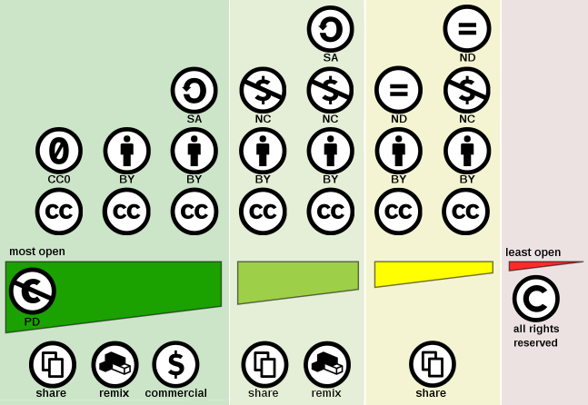
Resources

Choose your tools
Now that you know what you are going to make and what you will be doing with it, it’s time to determine how you are going to create it.
KPU provides support for the following authoring platforms:
Pressbooks
Pressbooks is simple book production software that allows you to write your own book and publish it in several different file formats, including MOBI (for Kindle), EPUB, PDF and more. You can also embed a Pressbook directly into a Moodle course so students can access the book directly.
In Pressbooks, you can
- embed images, videos, and slides
- create H5P to add interactive elements such as (non-graded) quizzes, timelines, image comparisons, and much more
- enable Hypothesis for social annotation (note: consult an Open Education Strategist for best practices)
- include glossary terms and footnotes

Open Journal Systems
Open Journal Systems (OJS) is a journal publishing platform where you can publish journal articles and issues online, manage your entire researcher-to-reader workflow for submission, peer review, and production from one place, or publish a journal with your class to showcase student work and give students hands-on experience with the publishing process.
In OJS, you can
- publish iterations of a project – ideal for publishing student work by semester or course section
- track changes to publications with versioned metadata and activity log
- set up peer review, assign different reviewers for every submission
- ensure your journal is preserved in a permanent archiving service
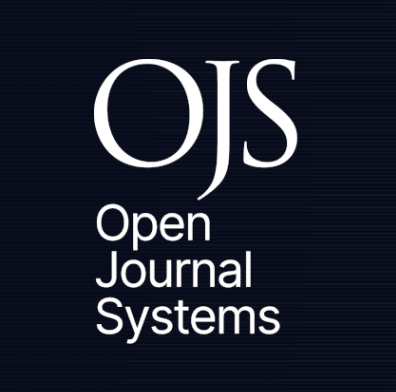
WordPress
WordPress is a platform for blogging and website creation. It is a content management platform, where content could be in the form of blog posts, web pages, an eportfolio, a discussion board, and more. WordPress makes it easy for non-programmers to effectively build an accessible website of content you wish to display using simple text editors.
In WordPress, you can
- create H5P to add interactive elements such as (non-graded) quizzes, timelines, image comparisons, and much more)
- add and edit text, images, and other multimedia content to create posts and pages
- customize themes or create your own to give your site a unique appearance
- create a blog to share your thoughts and ideas
- publish course materials
- adapt content to suit various purposes depending on your needs and creativity

If you need help choosing which platform is best for your project, OPUS is happy to help.
Resources

Develop the content
At this point, you can begin creating the actual content of the resource. If you are writing an open textbook, consider the following:
Before you begin writing, create an outline that details the topics to be covered in your textbook and how they will be organized in a table of contents. Consider the type of students who will use your textbook and the course level and program for which the textbook is intended. Taking time to consider the audience and classroom will direct the tone and complexity of your writing.
The front matter is the introductory section of a book and the first thing readers see. The following table lists typical front matter found in open textbooks and the order in which they appear. Only include the sections relevant to your resource.
| Item | Purpose |
|---|---|
| Licensing info | This page describes and explains the licence this book is published under, as well as specifying which content was used with special permissions or non-Creative Commons licences that may not fall under the rest of the book license. |
| Dedication | The person or people for whom the author has written or dedicated the book. |
| About this book | This page is used to define open textbooks and other OER, and any other unique features for this type of book. Funding provided by the author’s institution, a public body, or philanthropic organization can also be noted. |
| Foreword | The forward is typically written by an outside expert in the field at the request of the primary author. The foreword author’s name, place, and date are included at the end of the statement. |
| Preface | The author uses the preface to explain why and how they came to write the book. They might also describe their expertise in the subject area. |
| Acknowledgements | This is a list of individuals whom the author acknowledges for their contributions and assistance. |
| Introduction | This introduction describes the book contents as a whole. The book’s theme, layout, special features, and how instructors can make the best use of it, can also be included. The author may also create a “How to Use This Book” section if more fitting (see below). |
| List of abbreviations | This list of abbreviations and their meanings is useful for the reader. |
| Accessibility statement | If the book has been written and designed to be accessible, provide a description of how this was done and various options people have when accessing the book. Indicate the standards that have been followed, and provide contact information for where people can report any accessibility issues. (See Accessibility and Inclusion.) |
| How to use this book | A “how to use this book” page is very helpful for readers to understand and be prepared for all of the supplementary content they are about to encounter. This is where you can explain which textboxes are being used and what information can be found in them, how to use the glossary and footnote features. You could also use this page to go through the outline of the book and what content each chapter covers. |
As you shape the content of your OER’s main body, ask these questions:
- How will the main body be divided? Indicate if parts or units will be used.
- Will each chapter include chapter sections? (If chapter sections are included in the table of contents, it is easier for students and other instructors who might use your textbook to see at a glance the textbook’s content and navigate through the book.)
- Will numbering and/or titles be used to identify parts, units, chapters, and chapter sections? If possible, include these in the outline. (Titles and numbering can be changed in the final draft, but establishing working titles helps during the organizational phase.)
- How long should the book be? Estimate the word count for the entire book, and then break this number down into individual chapters.
Next, consider the layout, style, and length for each chapter and chapter section. Decide what elements to incorporate such as:
- Learning objectives or outcomes that align with the textbook content, typically identified at the beginning of each unit, chapter, or chapter section
- Chapter introduction
- Exercises, essay questions, practice quizzes, or other methods for the student to self-test during reading
- Key terms to be highlighted and defined throughout the textbook
- Chapter-end summary or list of key points or key takeaways
- Suggested/additional reading lists at the end of each chapter or in the back matter
- Resources (photos, illustrations, diagrams, graphs, charts, tables) and how they will be labelled, numbered, and captioned. Will these items be original creations or retrieved from external sources?
- Multimedia (videos and audio clips) for online textbooks. Will these be embedded or will a link be provided? How will these elements be labelled, numbered, and captioned? Will transcripts be provided to ensure accessibility? Will you offer editable files?
Estimate the amount of time needed to create each item for each chapter or chapter section — and then double it. The majority of self-publishing authors underestimate the amount of time required to write and produce or collect resources and multimedia. If tasks are completed ahead of schedule, bank this extra time for other delays later on.
Items at the end, or as part of the back matter, of textbooks are typically supplements to the main text. Only include the sections relevant to your resource.
| Item | Purpose |
|---|---|
| Appendix / appendices | An appendix provides supplementary material to information found in the main work. In cases where there are more than one appendices, they can be numbered and described for easier reference. |
| Glossary | The glossary is a list of keywords or terms used within the book and their definitions. These terms are listed alphabetically. Many authors will highlight key terms when first defined in-text using bold or italics. |
| Reference list | A reference list notes all resources cited within a textbook and lists them alphabetically by the author’s last name. |
| Bibliography | Typically, a bibliography refers to all works used as references within a textbook, both cited and read as background in preparation for writing. Note: A bibliography is not used by all style guides. |
| Suggested readings | A list of additional books, articles, and other readings can be included here for students. Some authors choose to add suggested-reading lists, targeted at the subject covered in a chapter, at the end of each chapter. |
| Resources | A list of helpful resources, such as videos and tools, can be added here. |
| About the author / Bio | This page has author’s biography followed by the biographies of any contributing authors listed in alphabetical order. This description is professional in nature and describes the author’s expertise, experience, and training in the textbook’s subject matter. A photo can be included. |
| Versioning history | As open textbooks are digital and available online, there is a certain expectation that minor corrections and updates be made as necessary, even after the book is live and completed. KPU encourages creating a dedicated “Versioning History” pages to the back matter of its books for this purpose. This page records any minor updates and changes made in the textbook and the date of those changes. This page also indicates if a second edition has been created and provides a link for it. Or, if the book is a second edition or adaptation, it provides the link back to the original version. |
This content was adapted from Textbook Outline – Self-Publishing Guide by Lauri M. Aesoph, licensed under a Creative Commons Attribution 4.0 International License.
Resources

Check for accessibility
For OERs to be truly open they must be accessible. In the same way that a free resource does not mean that the resource is open, a resource is not open just because it is available. When OER projects are accessible, they become more:
- inclusive, accounting for different methods, mediums, and modes of engaging with the content
- sustainable, delivering content when tools and technologies break down
- sharable, expanding reach and impact
To encourage accessibility in KPU OER projects, OPUS ensures OER web content is compliant with Web Content Accessibility Guidelines (WCAG) by requiring OER Grant projects comply with BCcampus’ Checklist for Accessibility and providing advice and guidance during project planning, conversion to Pressbooks, and doing an Accessibility Assessment before publishing.
Resources

Publish and distribute
When you are ready to publish your resource, contact open@kpu.ca to help spread the news.
Textbooks can be added to the BCcampus B.C. Open Collection by filling out their Suggest a Textbook form. The criteria for inclusion are:
- Textbook elements: The resource must include elements that make it a textbook (as opposed to an essay collection or monograph). This includes things like learning objectives and activities.
- An open licence: The textbook must be released with an open licence (Creative Commons) that allows for editing or be in the public domain. Open resources that do not allow for editing (for example NoDerivatives) are considered on a case-by-case basis.
- Accessible: The textbook must meet the BCcampus OER Accessibility Criteria [PDF].
- Canadian relevance: The textbook must be able to be used in a Canadian classroom as is.
- An editable file: The textbook must include at least one editable file to allow for future adaptation (i.e., Pressbooks XML, Word, LaTeX source files).
- A PDF file and cover: The textbook must be available as a PDF file and have a book cover so BCcampus can set up a print-on-demand option.
- High quality:
- The textbook is copyright compliant, meaning all non-original content is under an open licence and has been attributed according to the licence requirements. This usually takes the form of an attribution statement.
- The textbook follows a consistent structure and has been copy edited by someone who is not the author to remove errors and inconsistencies according to the following guidelines: How to Copy Edit.
The following criteria are not required, but BCcampus prioritizes textbooks that:
- Respectfully incorporate Indigenous perspectives and pedagogies (for more information, see the Pulling Together series);
- Incorporate Universal Design for Learning (UDL) and open pedagogies;
- Consider equity, diversity, and inclusion throughout the resource;
- Have undergone some sort of review process (this could include pre- or post-publication review by subject-matter experts or piloting the resource in a classroom and incorporating student feedback);
- Have supplemental resources (i.e., an instructor guide, test bank, assignment descriptions, or presentation slides);
- Include interactivity and multimedia; and
- Are currently being used in a Canadian classroom.
Resources

Further Reading
The Open Publishing Suite (OPUS)
The Teaching & Learning Commons and KPU Library have partnered together to provide a suite of services and tools to assist faculty and students in monograph and journal publishing or making their work available online.
OPUS can assist you with
- Developing accessible open textbooks
- Finding open textbooks and content in your subject area
- Providing Pressbooks training and support
- Publishing your own journal
- Submitting your work to KORA (KPU’s online repository)
- and more!
over
Pressbooks have been published by OPUS